good morning generous community,
is there a way to render a object scene as a black and white lineart image ?
see attached example
thx, mlk
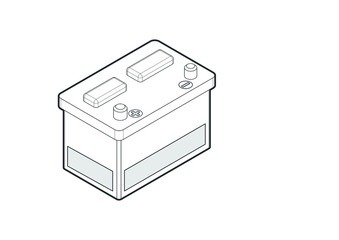
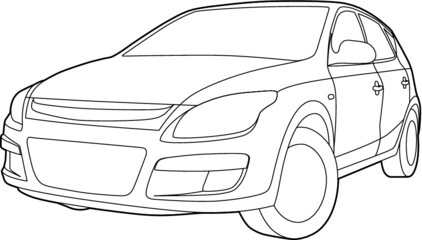
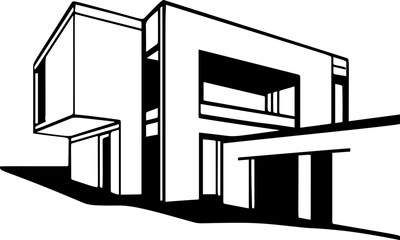
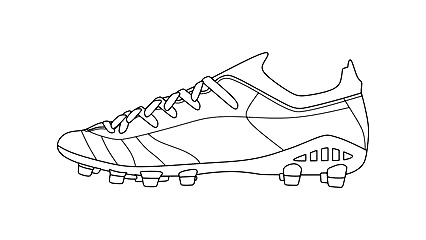
good morning generous community,
is there a way to render a object scene as a black and white lineart image ?
see attached example
thx, mlk
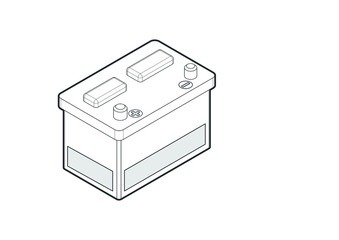
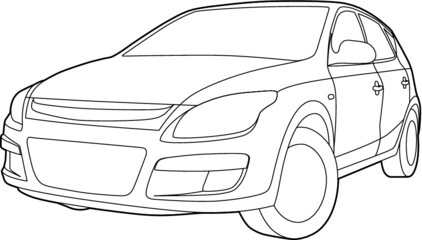
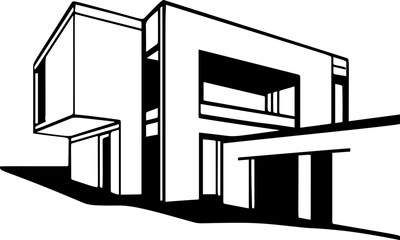
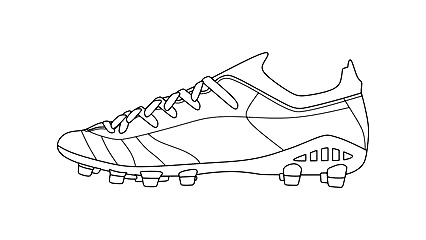
As Oscar as said, the toon is an ideal method we use inhouse to create instruction manuals and quick start guides. Another new tool you can also add into the mix is the Contour node that also adds outlines if you wanted more details.
thx Oscar thx Oliver
the rendering method is only RGB ?
the BITMAP method is much better for producing black and white lineart images.
mlk
Should be able to do that in photoshop or even better illustrator will be able to do a good job of image tracing it and you have a vector to work with
yes, of course, but that’s another thing than a rendering in BW
I might be wrong but I think every renderer will use RGB since it’s the same technical things behind the scene for every material you use.
An actual BW image would also have no aliasing, because there are no greyscale pixels, which would make it pretty ugly.
I depends on what your goal is, I know that for example Sketchup can export images as vector. That’s actually without any renderer used, but Sketchup can use ‘Styles’ which could work for you if you’re aiming for vector artwork for a manual / package or other print work.
Like Harry mentions, Illustrator does really a nice job converting images in vector but it really depends on what you want things to use for.
I was actually trying now since I was planning to do the box of my Tonka as well which has an illustration thing on the side. It’s a box from the 70s so no renderers involved 
I know illustrator’s tracing feature.
Works better with BW images without aliasing (for a result like your Tonka box).
a render in BW would allow to increase the resolution (from 1200 up to 2400 dpi) while keeping the file size small. in this case there is no need to trace with adobe ill.
But I realize that I’m going off the rails respect to the topics of this community.
Really thanks everyone for the advice 
As long as you don’t print it only pixels matter. And if you want an image of 2400 dpi on for example 10x10 cm you just need to render it at 9449x9449 pixels. And if you use that for print you will get the same result as a 2400dpi line-art/bw image. You won’t notice the anti-aliasing at all.
What matters more is the way you print. I’m from the days that you developed films for CMYK offset print which were basically 2400dpi but if you going to print something with at digital CMYK print process I don’t think they even can do 2400dpi. Was curious since I did a lot of print in the past but a HP Indigo does 812dpi (virtual 2438dpi). If I see virtual I think ‘marketing’ 