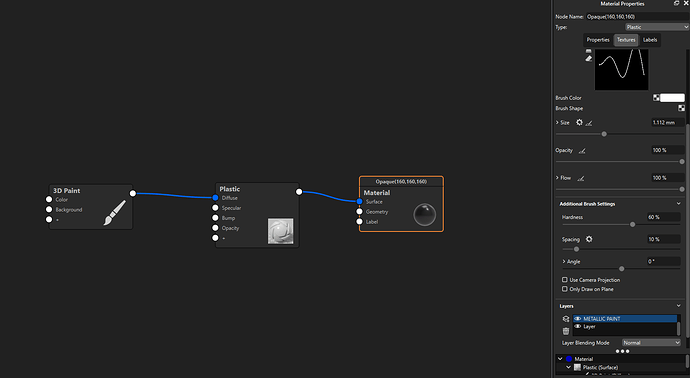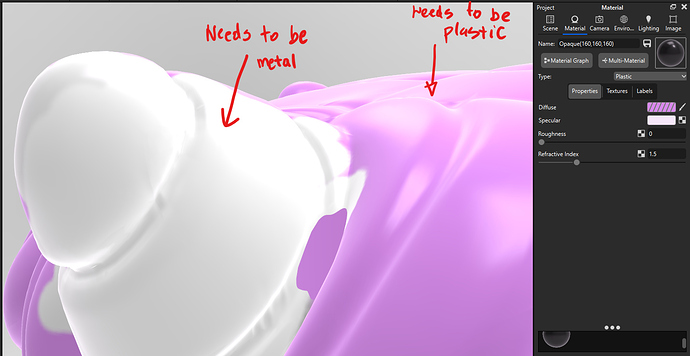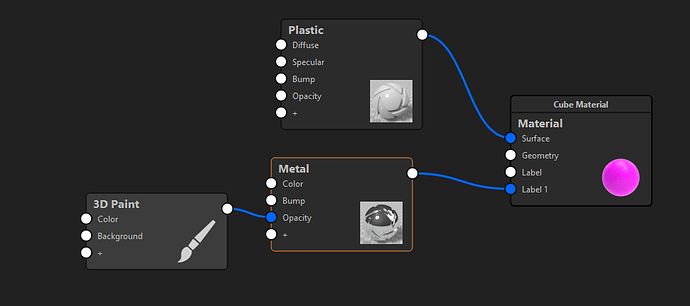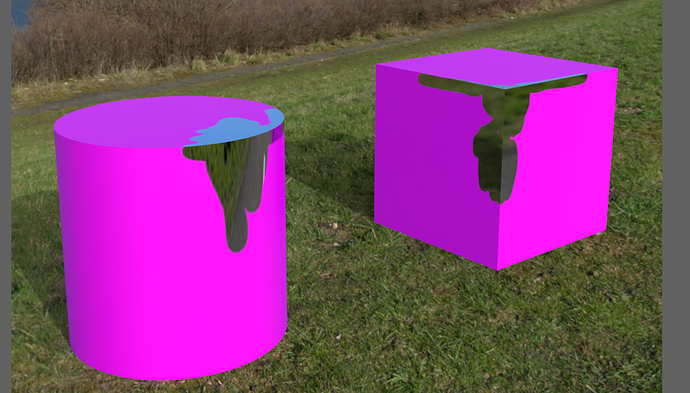I am learning how to use the 3D paint tool, and the first challenge I am facing is to have a plastic material on the overall model with metallic painted details. I started with a plastic material, then selected the 3D paint and created a layer for the metallic painted details but I can’t find the settings to make it look metallic. Any suggestions or recommendations on how to approach this problem?
Thanks!
Can you add some reference images?
Of course, here are some screenshots for reference. The white 3D paint I added looks like just a diffuse white color and I need it to be a metal material like anodized aluminum. The pink surfaces should be plastic. Thank you!![Material%20Graph|690x378]
You want to make a label with the metallic material and paint in the opacity channel of the metallic label. you can either start with the opactity at full white (Opaque) and paint the parts you want to see through to the underlying plastic, or you can start with the opactiy at full black (transparent) and paint in white where you want the metal to appear. There are a couple great tutorials on the KS youtube channel and will gibbons has a good one too on YT.
As you are doing right now, you are literally just painting a white color onto the plastic surface, so there are no adjustments that will change the surface settings of just the white.
Thank you so much that was exactly what I was looking for. I really appreciate all the details and explanation.
happy to pass along what i learned here on the exact same question!
That’s awesome, I am glad I am not alone on this one