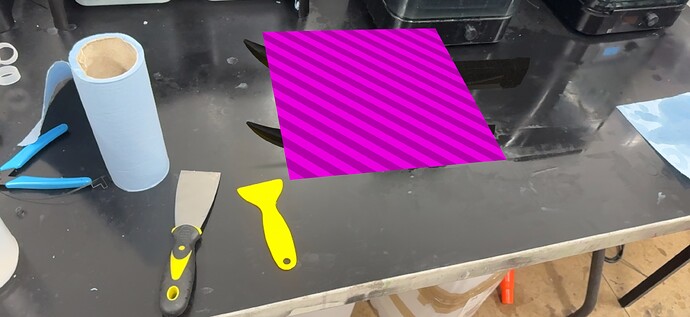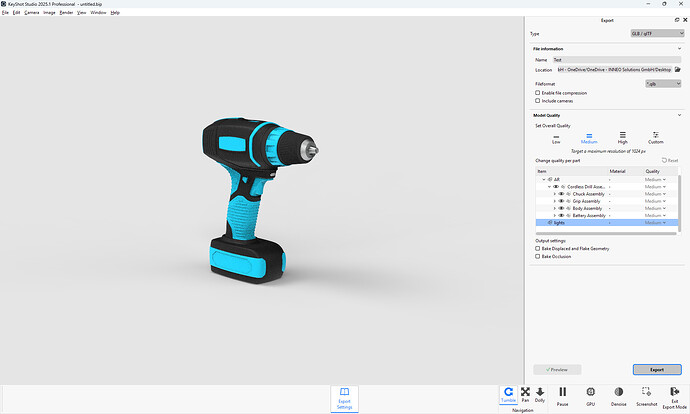Hi folks I am having great fun exports AR models then viewing them on my iphone. The trouble i am having is that any lighting I have in my scene appear as pink hatched planes that more often than not are just in the way. It would be great if lights like this dont work with the format then they automatically dont export so i dont have to go through hiding them all before exporting. Unless I am missing something?
Can you share a screen shot? Must admit I don’t really work with AR a lot and not sure about the limitations and if it’s expected behaviour or not, might help others.
For this reason, I collect all the light sources in one model set or several. This helps to toggle them of before exporting. The new export mode should exclude the light nodes.
And also, I use model sets for rendering and use a separated model set for AR with “not linked” materials, to deal with glb (usd) limitations. Also AR materials are simpler then render types (o.g. less roughness textures, one bump texture instead of combined, etc.) Does a AR model need all the not visible components inside the model (or do they only create unnecessary polygons)?
Render models and AR models have different intentions.
A quick test in 2025.1 with light nodes visible shows, that the light nodes (objects with light materials except emissive) are excluded automatically.
The model set names “lights” is transferred as empty group. If the light group is blanked before the export, you would only see the model structure and intended model sets
Hope that helps
CheerEO
Marco