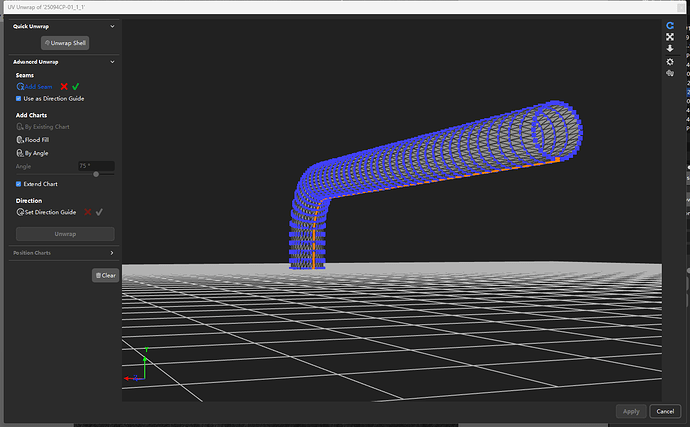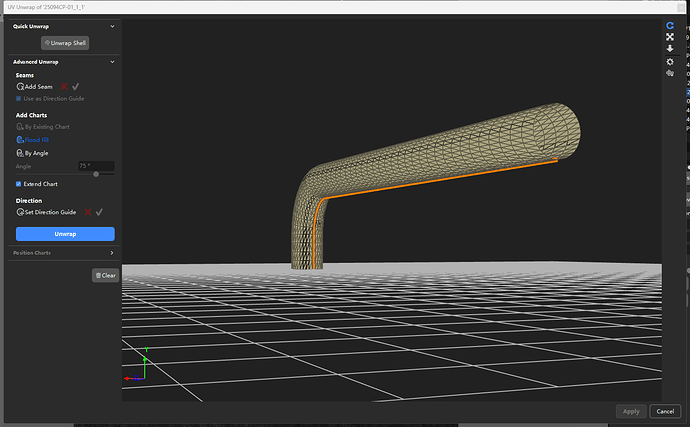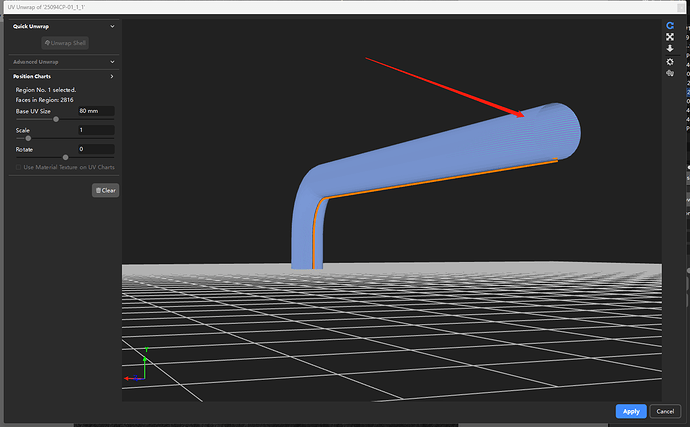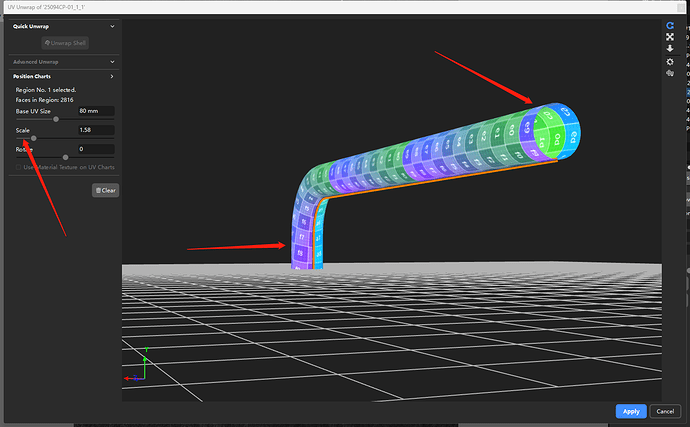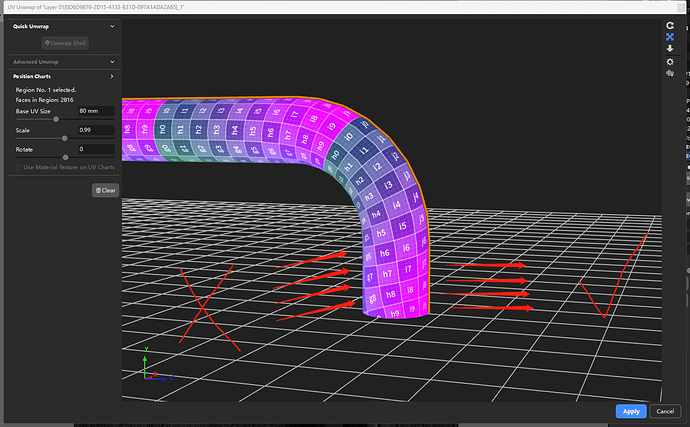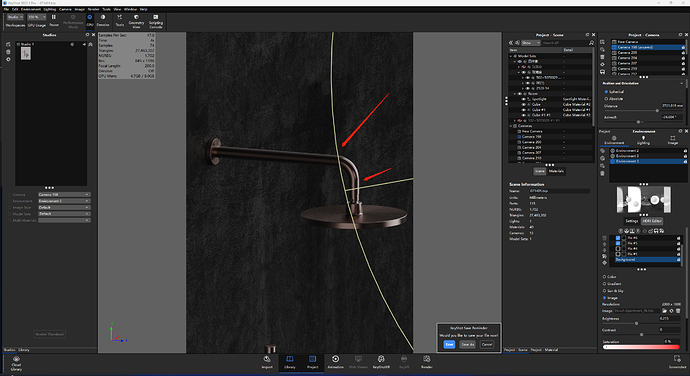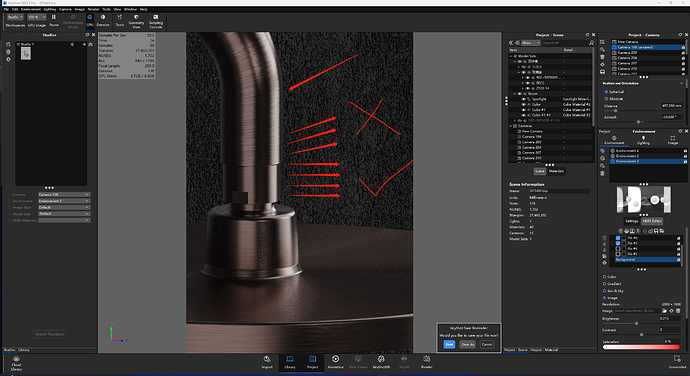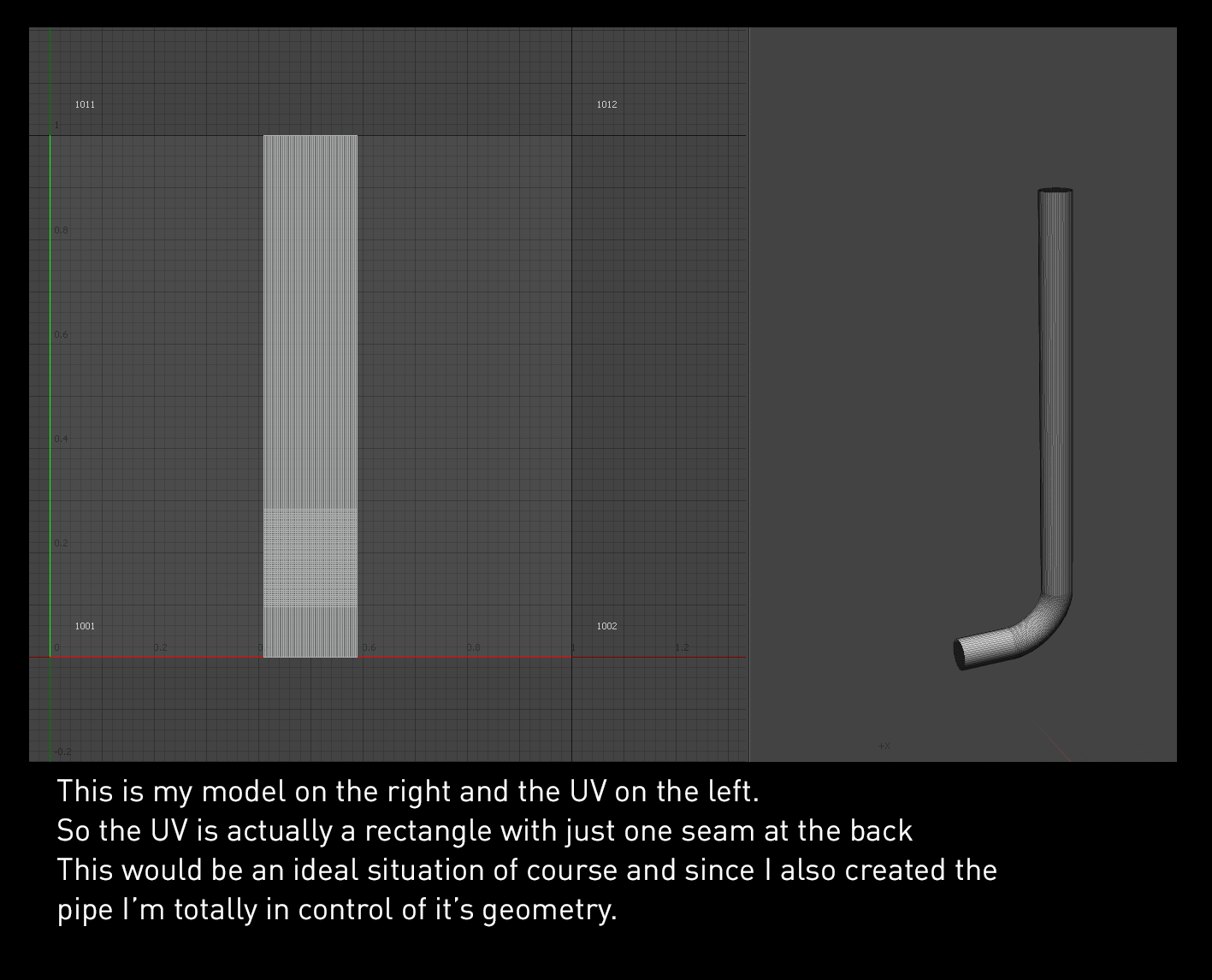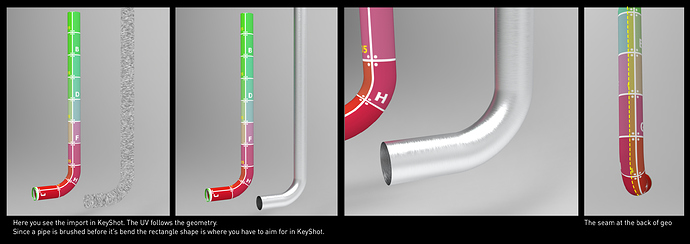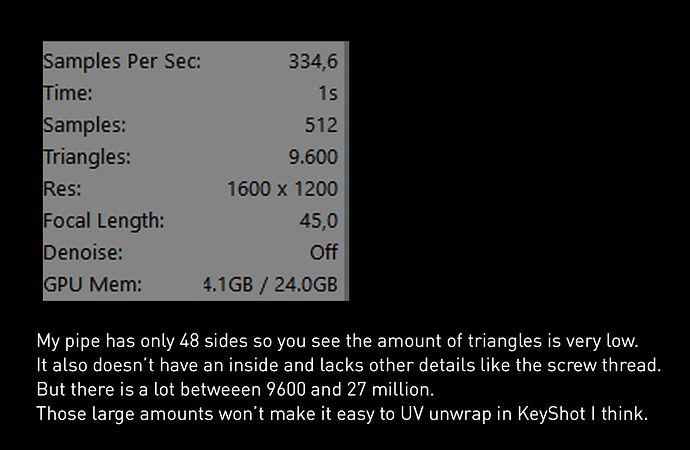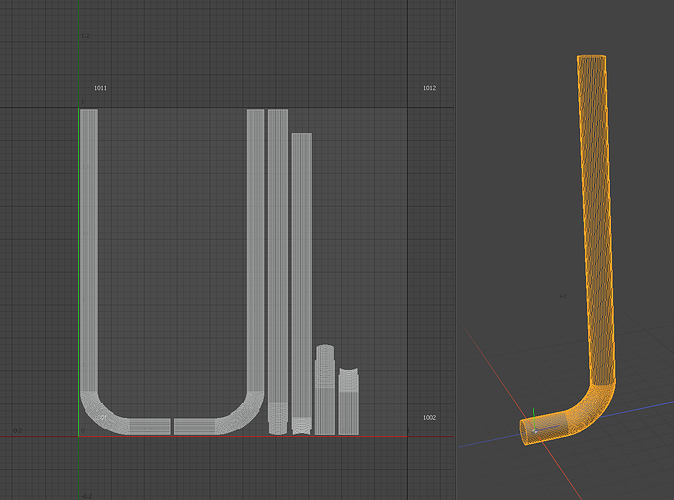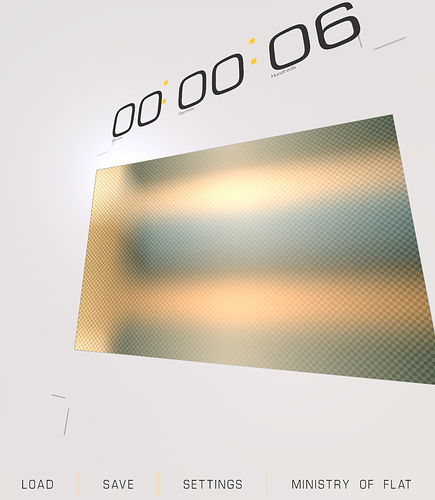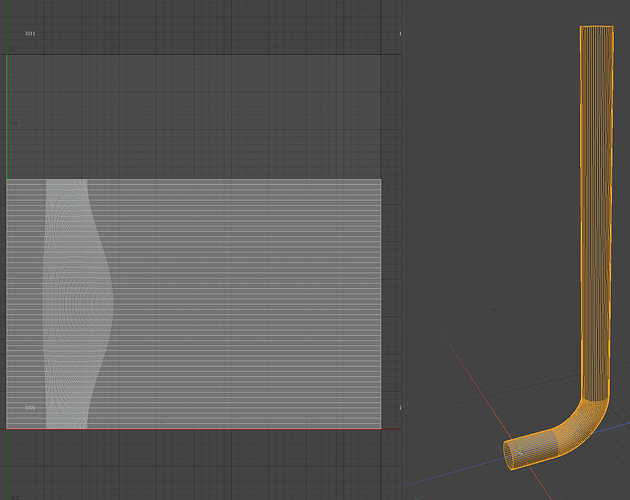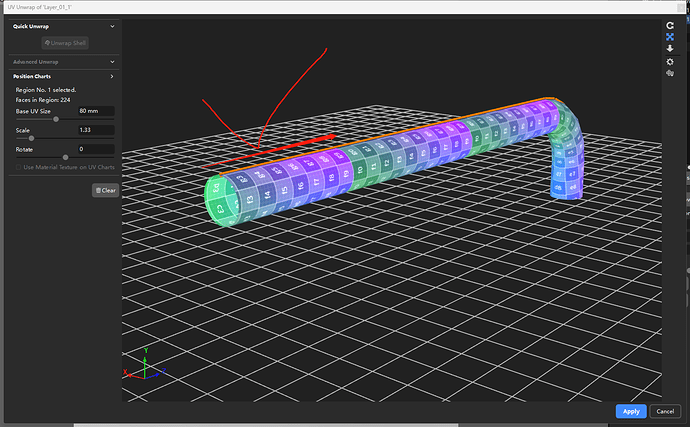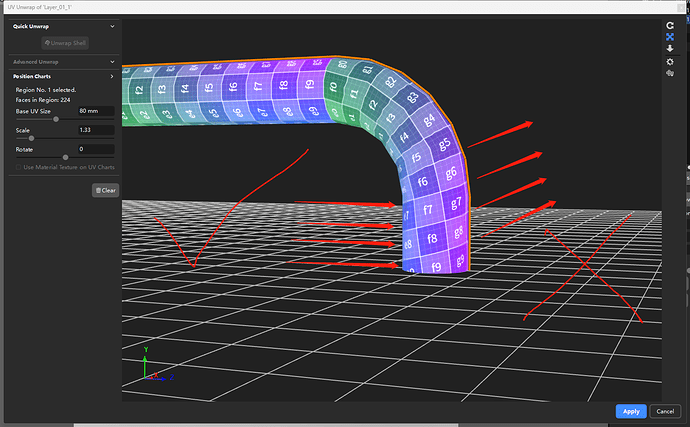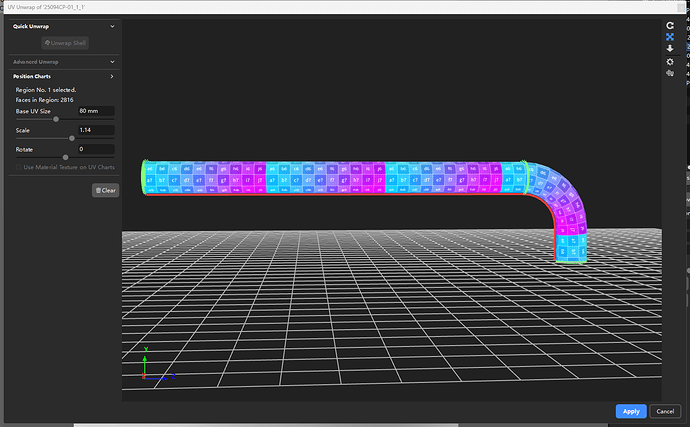Like Philipp says, the UV mapping can be a pain. What I miss inside KeyShot is being able to actually see what the UV-map looks like. So I never use UV-unwrap from KeyShot since I don’t feel I control much of the process.
This is for example how I think it would be in a pretty ideal scenario for a bent pipe like the one in your example.
In your situation with the kind of renders you create I think you need to search for a kind of 3D pipeline which doesn’t make every render a frustrating experience.
I’m not working with nurbs but if I’m correct you can’t UV unwrap them unless they are polygon/vertex based models.
Since you need that UV-map in case things are brushed or have a pattern otherwise it might be worth considering to look for tools that can do the conversion before you import them to KeyShot.
If you use SolidWorks and SolidWorks can export nice geometry as fbx/obj etc it’s worth it to use that as starting point since SolidWorks ‘knows’ how the object is created and that should give the best and cleanest geometry. And I guess you can tell it how fine you want the tessellation to be so you keep the triangles in a normal range which later on saves you render time and time in creating an UV.
If you have the fbx/obj you use that to create a neat UV-map for those parts in the model who need it. So you have to find a nice program which you can use to do a UV-map but it would also be nice it could be used to throw away parts of the model you won’t see anyway. That again makes creating the UV-maps way easier like I showed above.
So your pipeline would look like this
- create the model in SolidWorks (or whatever you use for the model)
- export the model as fbx keeping in mind the amount of polygons
- import the model in a UV-mapping tool, delete geo that ain’t visible, create UV-Map
- export the fbx again
- import in KeyShot and apply materials without a getting a headache
That looks like a lot of steps but I you find the right tools for the job it will really save you a lot of time I think. Most of those UV-unwrap programs have automatic features as well so you can use those. It’s just that with the bend parts the UV maybe needs to be done manually. Although there might be smart software that can figure it out as well.
Like I said, I’m not used to NURBS modelling and I’m not in some kind of business I need such a ‘pipeline’ for the things I do. But while it needs an investment in research/time I think it will save you a lot of frustration later on when it comes to rendering.
I’m sure others have more experience with this kind of workflow and might be able to give you some more in-depth comments about the software they use.
And maybe KeyShot can also create the right UV-map for this object, I don’t really know. Before I would use the UV-unwrap in KeyShot I really need more visual cues about what it’s doing like a flat UV map preview.