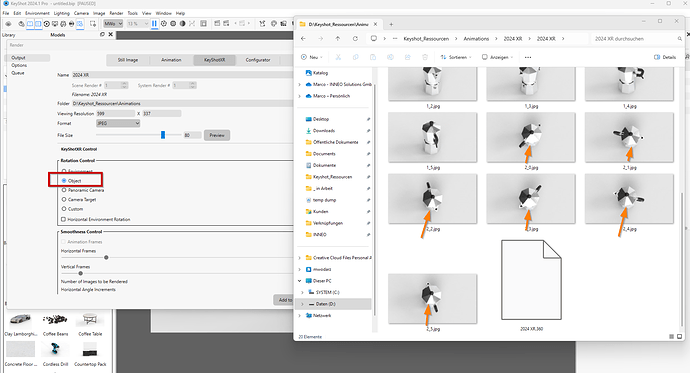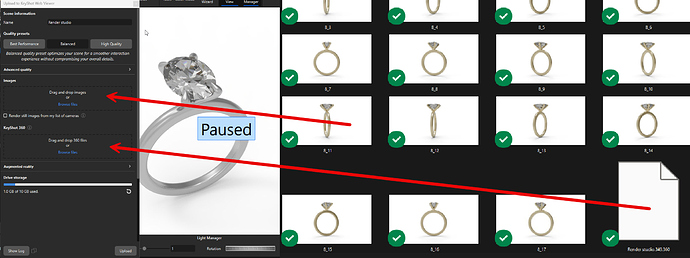Hi! So I’m wondering how to import KeyShotXR presentations correctly. Metal options come out ok but gemstones are all milky and clear instead of refractive in the 3D option of the presentations. How can this be fixed?
You have to use the same render settings as used to create the still.
Thanks for the advice Marco! I’ll try again but it seems I haven’t changed any of my settings.
As far as I know KeyShotXR basically just renders a lot of frames so you get an interactive image(s) on a website. But it doesn’t really changes anything or uses different settings I think.
What I think is that in some particular angles the ring just doesn’t catch much of a contrast rich environment or light which makes it looks dull. It’s like having a chrome object in a greyish environment. You wouldn’t be able to tell it’s chrome since all you will see is grey.
Especially if you have the environment rotate together with the object it makes sense there will be certain angles which will look dull. It’s better you have a stationary environment and only rotate the object in KeyShotXR since most studio environments are made for a certain camera position.
Bit of a guess by me, just created my first KeyShotXR because of your topic but that’s what I’m thinking about.
Hi Marco! The renderings come out perfectly. I’m new to KeyShot and KeyShot XR. Maybe I’ve missed something simple…
I upload the renderings to KeyShot Web Viewer and the 360 file and they turn out great! I make sure my camera, lighting are good to go as well as my material variations for the presentation mode all set up. Everything looks good in KeyShot until I upload it and it creates my web viewer page. It’s the 3D viewer that creates this non reflective milky appearance to all the stones.
Ah yeah that’s an issue with every real time 3D viewer I know. It’s not really different in for example the viewer Sketchfab uses f.e: Sketchfab
The problem is that such calculations can’t really be done real time. At least, they might if you’ve a really powerful 4090 and the viewer actually uses the ray tracing capabilities of it.
That’s not how online viewers work compare it to game graphics, it works the same in games which don’t have raytracing support. Basically you get high glossy transparent grey with reflection. Since reflection is possible it can help to have a very contrast rich striped environment for example. That still won’t so any actual refraction of the light but it will make the facets of the diamond appear more obvious.
So it’s more like a general limitation of real time 3D viewers. Not sure if you worked with something with Substance Painter or MarmoSet but they are all very limited if it’s about glass looking like real glass. Same with the Unreal Engine although it has a quite quick path tracing which on decent hardware could reach real-time if the scene is not too complicated I think.
Your local XR output are renderings done with all the possibilities of KeyShot’s engine. But the webviewer use GLBs. This format is very limited, e.g. no refraction index.
You can use the webviewer to showcase different metals in various lightings. And use the option to upload the XR renderings. Then you get the best of both ways.
As image, I would upload some stills / detailed shots of some variation or present a collection of different metal / gem variation, perhaps with other lighting or post work.
A good start so far.
Have fun and keep pushing.
CheerEO
Marco
Hey Oscar!
Thanks for the advice and the link to SketchFab! I haven’t worked with Substance Painter, MarmoSet or Unreal. I’ll look into these.
My goal is to create presentation views for customers who are on the fence about purchasing jewellery colour combinations. So far, having the stones looking glassy is a big issue. The view of this ring as you see it would be the goal. It’s overly simple environment and only two materials.
Do you think my only recourse would be post processing?
The goal is to create something like this interactive animation found on Brilliant Earth website.
https://www.brilliantearth.com/en-ca/Petite-Elodie-Solitaire-Ring-Rose-Gold-BE18959-9027467/
Thanks again for your time!
Leiagh
Hi Leiagh,
No need for post processing. If you want you can send me a model and I try to do a quick example.
At the page you linked they also use a series of rendered images instead a actual 3D model you can turn around. Also because a real time renderer will just give you not really the refraction a diamond/glass needs.
So the only thing you need to do is to use some HDR which has a lot of contrast in it. That also makes the facets clear in the example, they switch from dark to light giving it a very sparkly and bright appearance.
For example the default HDR is a really soft equal studio environment. That’s awesome if you want to have a opaque object lit from various corners and gives you nice soft shadows. It won’t work nice for chrome/metal/glass/diamond because there’s not much to reflect. The look of those objects is about 100% depending on their surroundings.
I’ll see if I can make a quick example with some contrasty HDR.
I’ve made a little scene to show the impact of a HDR
So it’s all same ring/material but it’s just the HDR that is changed.