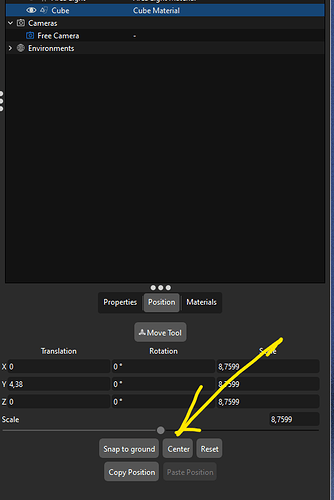How can you move your environment or center your environment to your model? Vs moving the model to be centered to the environment.
You can’t do that. The environment defines the scene and the origin.
What you can do is define a huge sphere that surrounds the model. Use an emissive material and map the HDRI to the color channel the sphere material. But then the actual HDR environment has to be black or set the brightness to 0.
What would be the benefit of this?
I always try to make sure my models are centered in the 3D application where I create them, think that’s a good habit since a lot of other tools I use want it to be there as well.
You can also easily centre the object in KS but if you create some animation/scene and the 3d model’s dimension change it will be at a different location after updating the imported model. That’s main reason why I centre models before import or while modelling already.
For example. In your modeling program you create three concepts. Each one next to the other one spaced out. But your are only going to rendering one at a time. You could center the environment per the concept and have that move down each concept. Vs centering the concepts for the environment. Because I find if I make a change to the concept, it adds the object to where the concept was before vs the new center location inside of the environment, The real issue is when changes happen I find parts are added at the old location.
I’ve done the same as you, multiple object/versions next to each other. If I work like that, I always used a clear distance like 1m between every object so I could just move the entire bunch one meter to get the other one centered.
I also rarely use the ‘update geometry’ function in KeyShot because I think it’s not smart enough. There’s less chance of weird errors if you just import the changed objects as ‘new’ and tell KS to use materials already in the scene, next, throw away the old object.