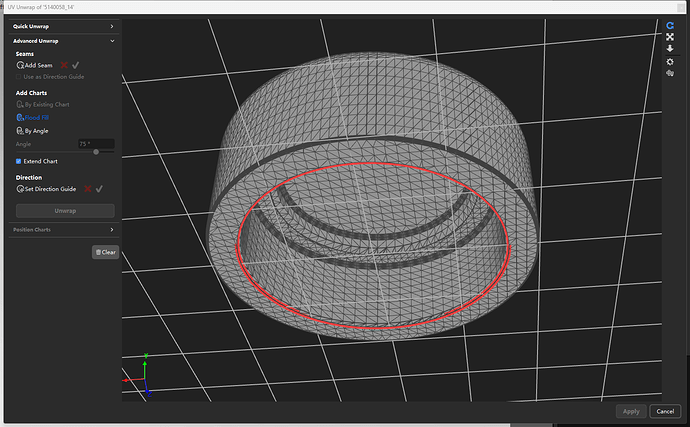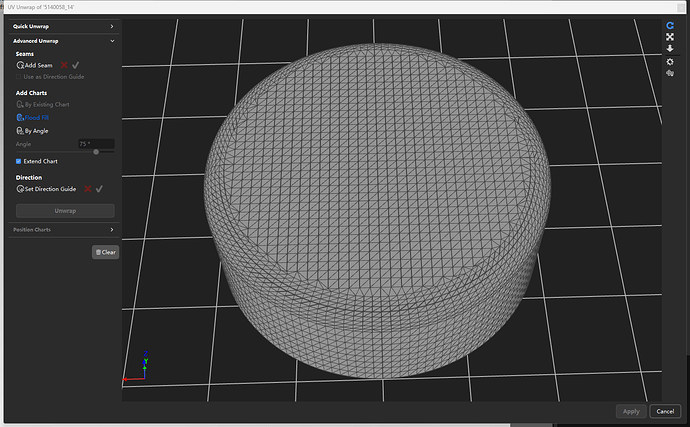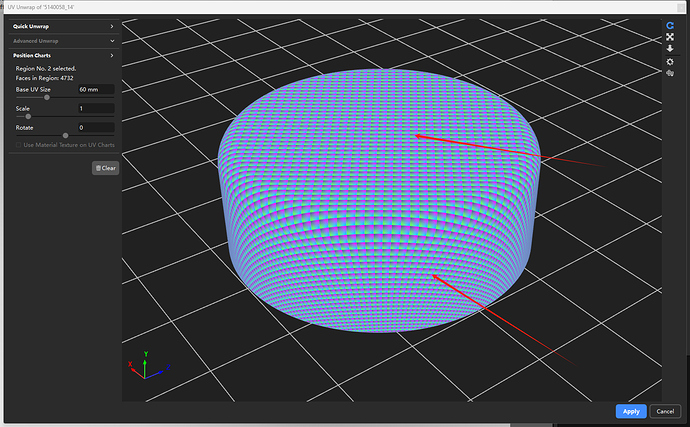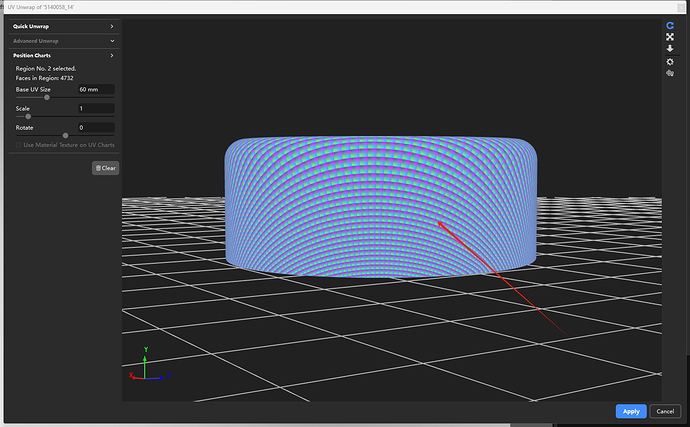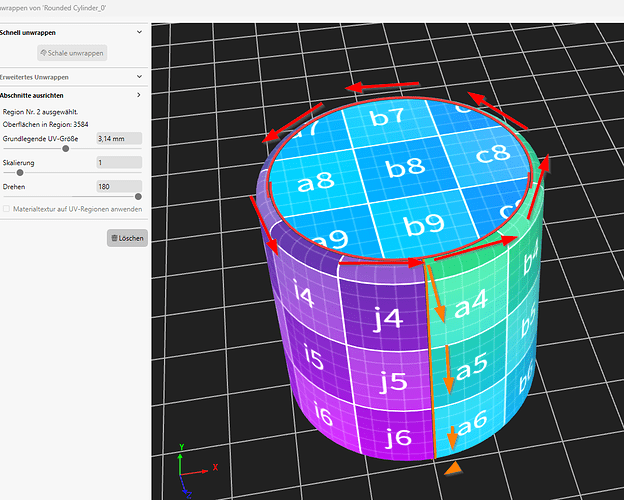I need to render a series of marble products and I met problem like I don’t know how to UV unwrap a cylinder so that I can cover the texture properly on the surface of it
I tried to add a seam at the bottom, and the UV of top is OK for me, but the UV around the cylinder is not OK, anyone has idea about this>
1 Like
You have to cut the shape in two peaces.
First slice around the top plane (like the red arrows start = finish point)
Then slice as direction from the same point to the edge of the geometry (like prange arrows)
Now you got two UV wrapped surfaces in that material.
But matching the textures would be challanging.
1 Like