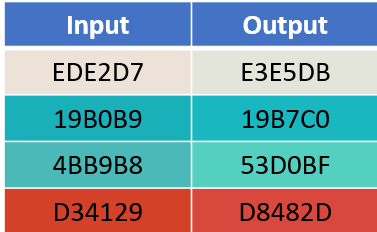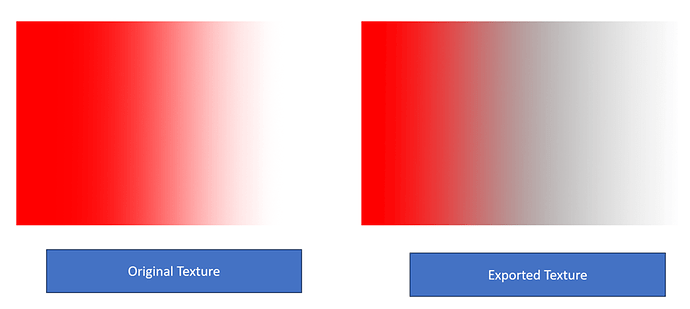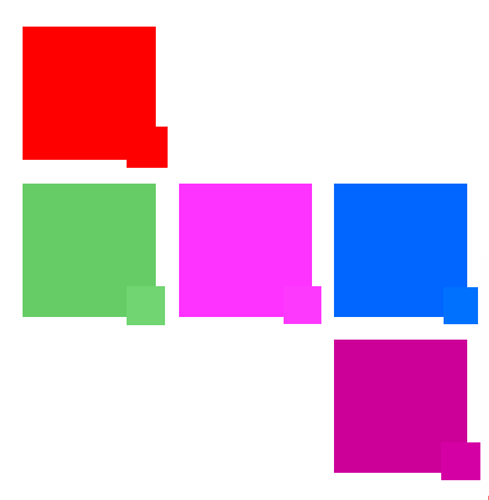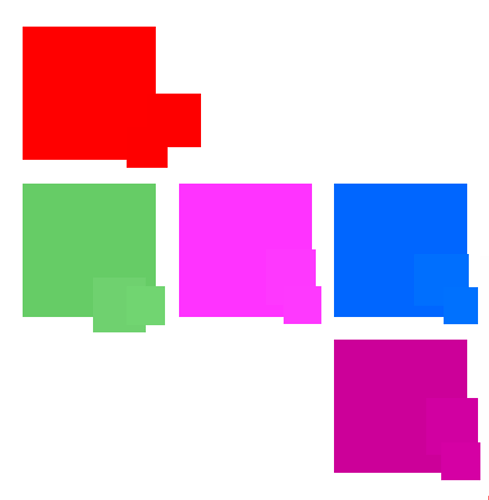When I export a 3D model from Keyshot as a 3MF the colors and textures are changed from the ones I select
The biggest pain I have experianced i with clear textures or textures with transparency. where the transition area shows up as a black bar. This black bar is baked during the export and ovewrites by oriinal texture
(texture with transparency)
Also if I select a color from the color picker it is changed as well.
Here are some examples
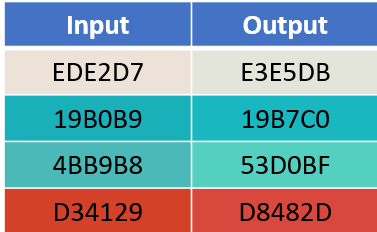
I assume this is due to the rendering and ligting environment. Is there a way to export models with textures and colors as originally defined or work in an environment or use a material that wont make these adjustments?
Hi Naftali,
I don’t use 3MF files but these are interesting things to check. I was wondering the textures were actually compressed by the baking process to for example jpg which is a lossy compression and will never hold exact color values.
So I opened the 3MF file as zip (it’s basically just a compressed folder) and found a png inside with a test texture I created. I put those together in Photoshop, the little squares are from the PNG file extracted from the 3MF.
As you notice, I’ve exactly the same issue. The red is quite close but still one off, others are worse.
To prevent things with ICC profiles I didn’t saved the original texture with a color profile and with the material graph I made sure it didn’t used an embedded profile (which wasn’t there anyway). Just to keep the most linear approach.
As I understand this format is especially for 3D printers so I guess the colors represent the filament used in the printer. Maybe you can get around the issue by using the ‘vertex color’ node as input for the color instead of using a texture/bitmap.
If I test a KS11 export to 3MF it actually is different again, the bigger squares here are from the PNG I extracted out of a model exported by 3MF. As you see it sits a bit between the original and the one I did from KS2023.2
The transparency can have quite some causes and I think is a tougher one to solve. Since it’s a 3D printer file format I’m not sure if it’s suited for transparency at all but I don’t know enough about the file format and what kind of model you are creating.
I would send a message to KeyShot support with a link to this topic. to see if they are able to give you some advice. Or maybe input so a newer version of KeyShot doesn’t change colors in the baking process to another lossless format.
I see you work at a company that sells 3D printers so I imagine a lot of what I said wasn’t new for you I think 
1 Like