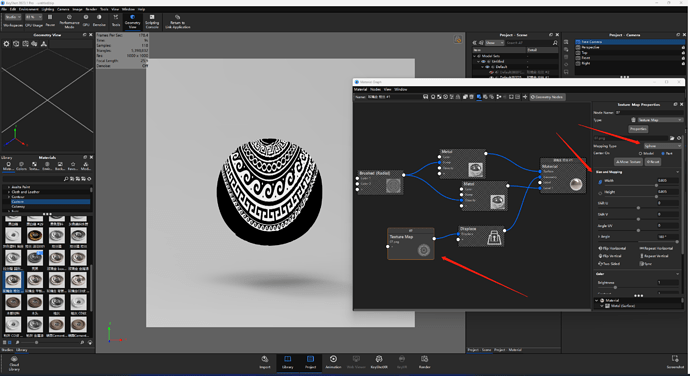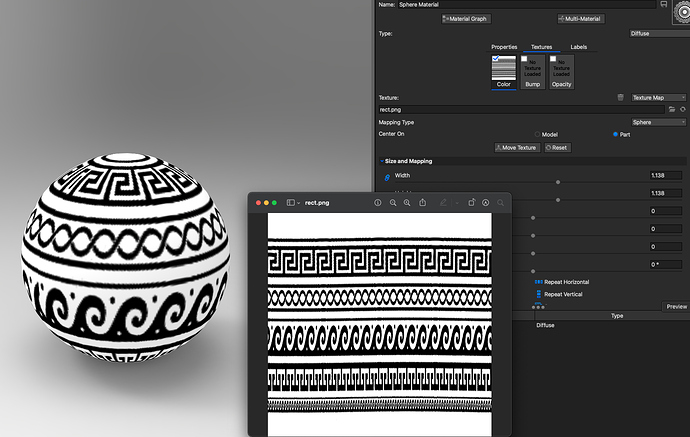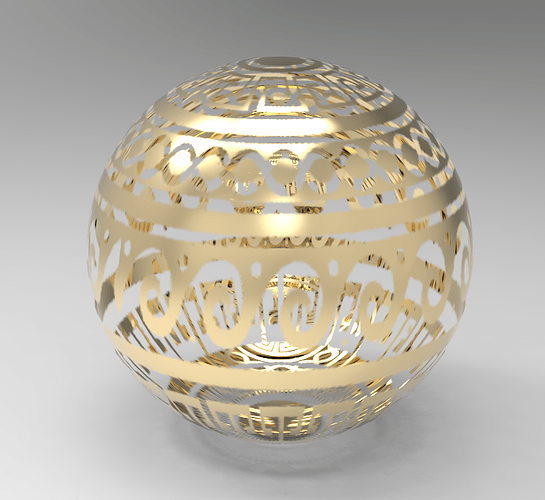I’ve been working on designing a sphere pattern, but it turns out to be the following situation.
and the original map is like this, a regular circle, but it turns out to be an ellipse on the sphere surface
The mapping style I chose was Sphere, and I didn’t change the aspect ratio of the map, anyone knows what is going on here.The effect that I want may look like this
Thanks
Your texture map must be rectangle, not circle.
The Sphere mapping type will project a texture inwards from a sphere. The texture will resemble the original image the most at the equator. The texture will start to converge as it reaches the poles of the sphere. As with box mapping, stretching is less of an issue when working on multi sided objects than it is with any of the planar mapping modes.
And be aware of texture stretching near the poles:
1 Like
Thanks, but how did you transform the circle map to rectangle map?
I guess you are just using the wrong shape for doing that.
You are trying to put a 2D circle over a 3D sphere - just imagine throwing a circle-shaped rug over a sphere: That’s what happend in your rendering.
@oleksii.rybakov showed an example how it’s done: a rectangular shape which gets wrapped around the sphere.
Look it up, UV unwrap sphere.
Hope that helped.
Maybe someone else has another solution?
1 Like
I know what you guys mean, just like the world map, right?
The world in it’s Mercator projection has quite a lot of cheats applied. Starting by having the equator not in the centre of the maps projection so Africa/South-America look smaller than they are.
The problem is that you can’t put a flat 2D square around a 3D sphere without distortion. The cool art image you posted is created as a sphere in 3D space. It would be impossible I think to get a 2D square generating that result with all equal patterns. If that was possible Mercator didn’t have to put so much work and cheats in his world map.
If you need something like that artwork it’s way easier to model it in 3D. Basically it has 6 base shapes like a cube which is inflated so it gets a sphere.
If you just want the same idea but it doesn’t matter the pattern is not equally spread you need the spherical projection like Oleksii posted but that will give you distortion.
1 Like
Photoshop, Filter > Distort > Polar coordinates, Polar-to-rectangular.
But it’s just a quick fix to show the idea, For clear results better just build this pattern in vector editor and export accurate png.
1 Like
Polycam is interesting, but maybe I need to spend more time on making it export good enough textures to use on commercial renderings.
I know what you mean now, thanks