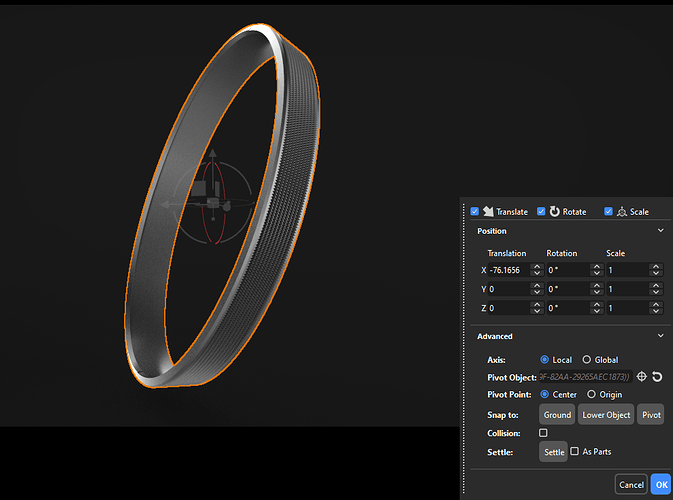Is the part modeled at that angle before importing to Keyshot? In that case the X-axis that shows is actually “correct” even for local axis. If it’s modelled “straight” it should work with local axis.
A workaround could be to make a duplicate model set of the entire assembly, tilt the whole thing to match the part axis the way you want, and hide everything but that part. Then hide that part in the other model set and show both sets. Perhaps not the right way to do it, and still a bit inconvenient, but it should help you move along with your project for the time being in case you can’t figure out how to get it to work “properly”.
Otherwise you should be able to select local axis, tilt the part on Y until it is straight, switch to global and rotate it on X to where you want it, then back to local and rotate it back on Y to where it was. Not sure about that one though and I’m not able to check right now, but it might be worth a shot.
Good luck!
The only sure way to fix it is to edit the original model in a CAD app, and then re-import. The ability to align vertexes to a plane is a long requested keyshot feature, but we still waiting for it.
you can also create a sphere, nest teh 2 in a group, zero out the coordinates of both objects and then use the sphere as the axis. same idea as using a null object in other 3d apps. but Oleksii is right, the only way to do it properly is to model it 0,0,0 in your modeling app. For some reason the axis coordinates are not passed between apps.