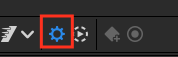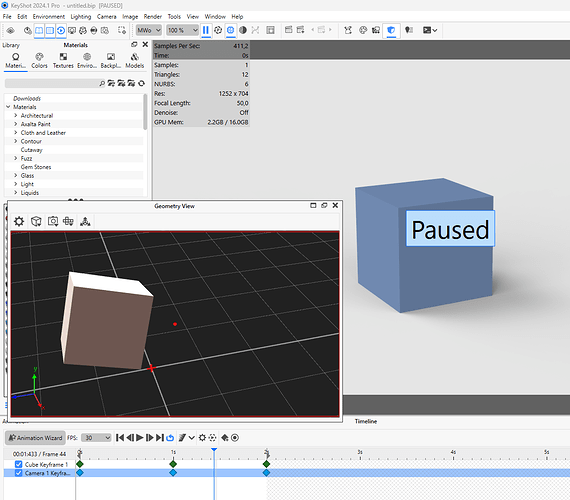Hi, I’m exsperiencing a problem with making a quick preview of a keyframe animation ( I have 2 turnrable sequences in it aswell, (I dont know if that I relevant) Even tho I tried to put FPS on 15, and put the settings on max samples per frame only on 1, and ticked off render end frame and geometry, it still takes it several hours to make the preview even though the entire animation is only 13 seconds. In tutorials on YouTube I see that for them it takes some seconds, what is wrong with what I am doing I really need to be able to see a quick preview before I render this for hours for the final product.
I am working in keyshot 12. I really hope anyone can help as this is a school project that needs to be done by Friday. Thank you.
need to provide more details on your project, how large is it, what are your settings, and if you can post the project for someone to take a look at, that would be the easiest to get you answers.
thank you ir won’t let me upload the file 
Its a ksp, what else can it be for me to upload the file here ?
You can’t upload KeyShot files here, but PowerPoint.
The workaround sounds stupid, but works.
Create a new PowerPoint slide.
Add an object from file and select the KSP file. This embed the scene into ppt.
Now you can upload the ppt here.
All have to be less than 50 MB.
Hope that helps
Marco
can upload to google drive and post link, or onedrive, or any other filesharing service. marco’s workaround works, sad as it is it would be really nice if they would allow a space to upload projects for people to check out.
If you use the preview button in the animation timeline I think it won’t listen you any options. But it should work if you just render an animation via the normal render window.
I never use that preview button which is on the timeline. I just do like you, little samples and lower resolution or I put in a max time for each frame.
Not sure if I understand it but think the normal render way should work.
Timeline preview has its own settings and is quite useful for fast checks
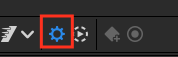
1 Like
If lighting and also fade animation doesn’t matter, you can pause the realtime rendering and use the geometry view for realtime preview of the animation.
(I used a MatCap in the geometry view, so it won’t show up in the diffuse color)