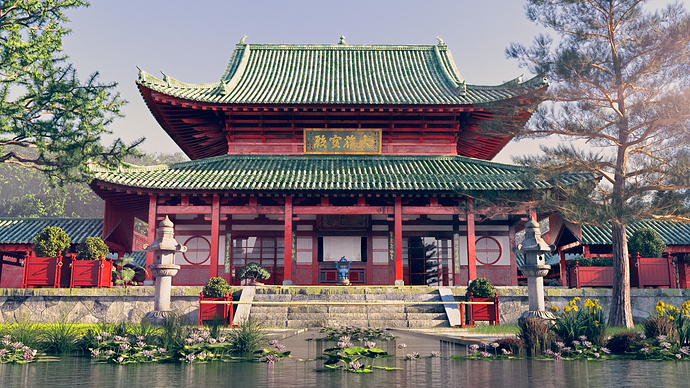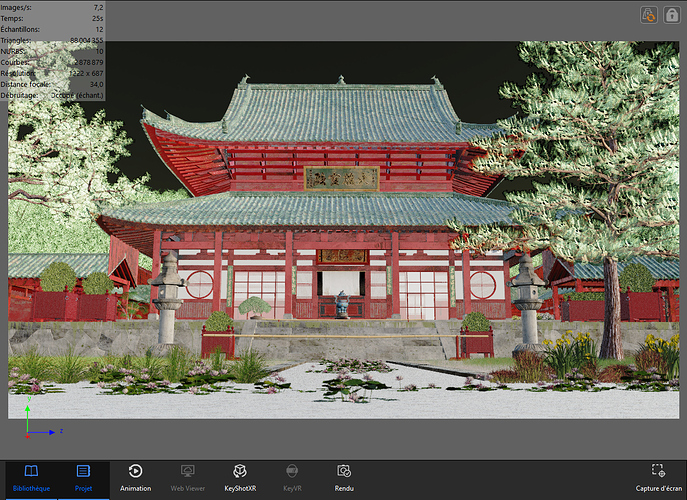I wanted to practice on a large scene so I use an evermotion scene that I import in KS (some props have been added to original scene) , The initial scene was made for v-ray so I have to rework or totaly redo most of materials , it was a good exercice to see how converting a v-ray scene to ks , I wanted also know how ks is good with large scene, in this case almost 90 million of triangles, finally ks is not bad but not as good as 3dmax or C4d especially for object manipulation when you have hundreds of assets…
Nice! I did an Evermotion interior to test some things. Still have to create a topic with it. You also had only the diffuse maps for each material when you went from 3DSMax to KS?
For some materials also have normal & glosiness maps but not really satify with the result in keyshot so I totaly redo materials in substance especially the red paint on main builbing 
Well I was disappointed the plugin I used to go from 3DSMax to KeyShot seemed to only transfer the diffuse and not bump/normal/roughness/etc. I don’t mind tweaking materials but connecting 100x4 textures feels like a waste of time. Not sure if you used the plugin as well or maybe translated the materials from Vray to default first?
KS 3DSmax plugin often have troubles tranfering some assets with good uv mapping especially trees and vegetation, when you export same assets in fbx and then import them in keyshot uv maps are goods , so I think that the plugin is far for being perfect and full accurate at the moment  , for materials it’s the same somtimes you have bump + diffuse (never roughtness) but for some assets you have nothing it’s an ants work retrieving the good material in maps folder …
, for materials it’s the same somtimes you have bump + diffuse (never roughtness) but for some assets you have nothing it’s an ants work retrieving the good material in maps folder …
Thanks, I wasn’t sure if it was me or the plugin itself. It would be nice if there was a more universal kind of material importer so you could
- drop in a set of textures of one material so it knows amount of textures to look for
- tell it to look at certain part of the filename
- connect that part to a roughness/ior/bump/height/etc
- save it as a template
- run it through a folder of textures
While there are too many ways 3D models and their textures are saved sometimes optimised for render X it’s always a model and a bunch of textures.
The filenames of the textures always hold the kind of texture map it is sometimes it’s _b or _normal but it will be normally the same for all textures with a certain model.
Instead of having plugins that need updates all the time and/or are just not complete enough or working with latest version or previous versions it could be nice to have a more universal approach.
Might not to be easy to make it user friendly but manually assigning 500 textures to 100 materials is not exactly friendly as well  Think it would even possible to write something smart with Python, well not me but in theory. Could be a huge time saver for many people, well the ones that like to use some model they bought. Might be less interesting for those who work with products only.
Think it would even possible to write something smart with Python, well not me but in theory. Could be a huge time saver for many people, well the ones that like to use some model they bought. Might be less interesting for those who work with products only.
It is also true that v-ray works in a particular way and that its mode of operation is completely different from Arnold, the native 3DSmax Arnold scenes are much simpler to import through the ks plugin, however it happens for certain objects that the 'uv mapping is lost in the transfer when using the plugin…
I think that’s also because V-Ray has quite a few special materials like two sided etc. If I’ve some time I’ll test some more ways to convert models, worth the energy/time if since I can save the time later on.
If you know which scene gave UV issues it might be worth sending it to support so the developers of the plugin have some material to test with and reproduce the issue. With the interior scene I didn’t have issues with UV-maps and I must say that the actual result got pretty close to the V-Ray example which came with the model. But still have to finish some things so I can do a post which might help others as well regarding interior renders.
Well I did not try many evermotion scenes but all I have tried had UV map transfer issue, especially with trees, and sometimes other assets I notice this in 3DSMax 2023 & 2024 with the last plugin version…