Hi all,
I have a problem with lightning the inner tank in a pasta cooker. I added an area light but there is not effect on the machine. What is the problem?
Thanks
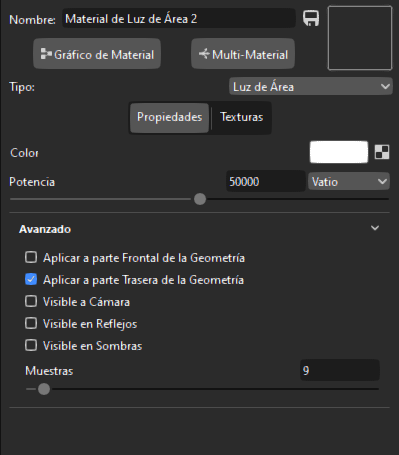
Hi all,
I have a problem with lightning the inner tank in a pasta cooker. I added an area light but there is not effect on the machine. What is the problem?
Thanks
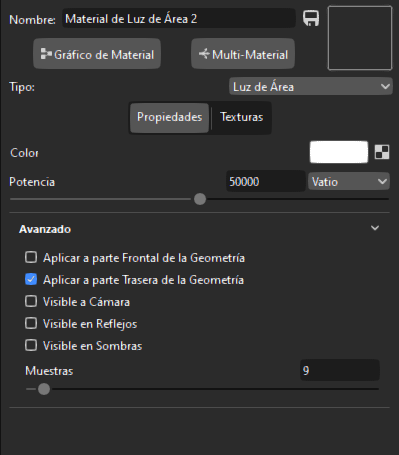
You can see on the handles that the area light does indeed have an effect on the machine, they are very over-exposed with blown out whites. An area light in that position won’t do you much good, especially not with such high brightness.
My best guess would be that the materials you have used on the parts in the inner tank are shiny. That can sometimes make it hard to get good lighting on them, since shiny materials reflect a lot of the light that they are exposed to instead of just looking brighter in itself like a dull/rough material would. You then need the lights in a position where they are reflected toward the camera for them to be visible on the material.
I would suggest tweaking the materials if you are able to, and maybe make them a bit rougher.
You can also try raising the Global Illumination and see if that helps.
Another approach is to use an HDRI to make them look brighter. In an HDRI you can add a pin and just left-click on one of the surfaces in the inner tank to make the pin shine on that surface. This will place the pin light in a spot where it’s reflected toward the camera like I mentioned earlier. Then you can tweak the size and brightness of the pin and perhaps add more of them pointing on different surfaces in the inner tank until you’re satisfied.
Lastly you can go to the Image tab and select the photographic image style. There you can adjust exposure and contrast among other things, which can be really helpful in cases like this. Just make sure to remove the area light above the inner tank first, or at least lower its intensity a lot, so that the handles won’t get over-exposed.
Good luck!
This may not be best practice, however I deal with a lot of tricky lighting scenarios where I need to show even lighting in every part of my model. The easiest work around and most frequent method I use to light areas like the inner tank of that pasta cooker, is to just duplicate that specific part (or add a sphere), scale it down ever so slightly so its not touching the surfaces of the original part, and then move it down just out of view. I then apply a light material that works with my already established scene or a solid white (or a very light warm or cool grey) colour to that duplicated part. Now it should reflect light inside that dark area to make it brighter and more consistent with the rest of the image.
Since you have multiple compartments within the pasta cooker, you might have to duplicate this work around in each of the compartments.