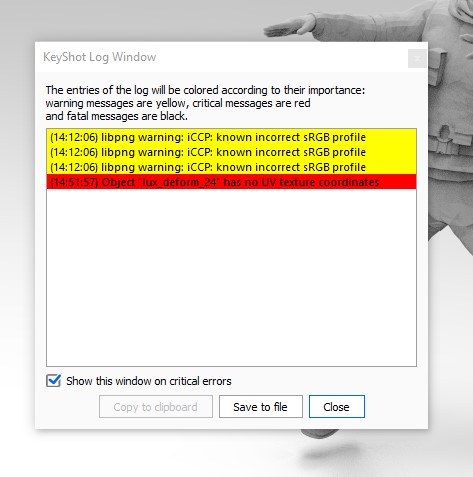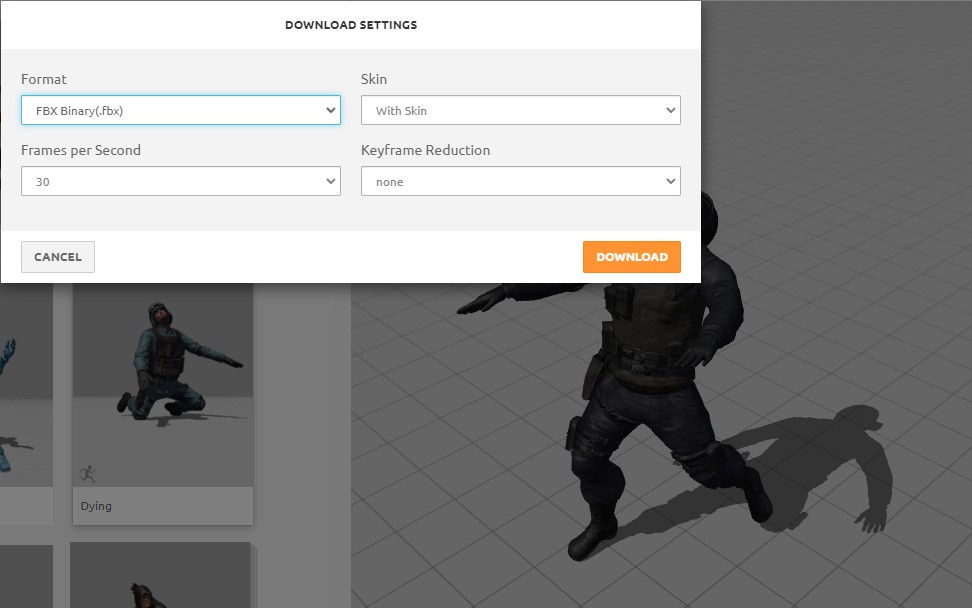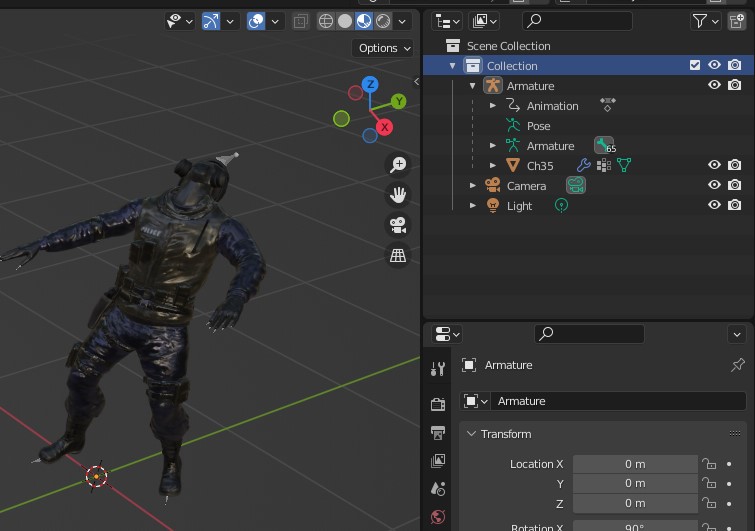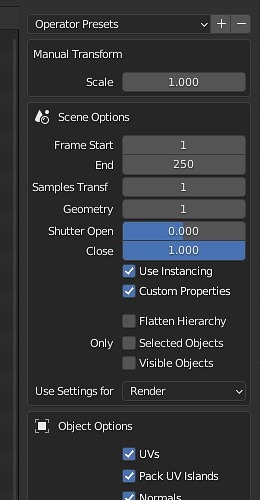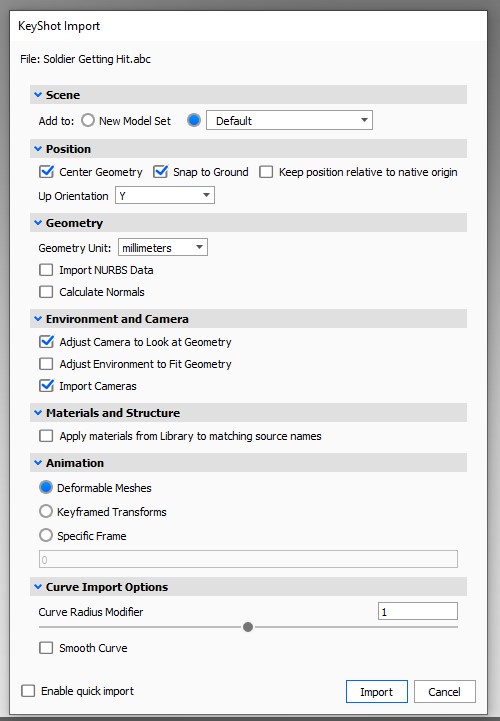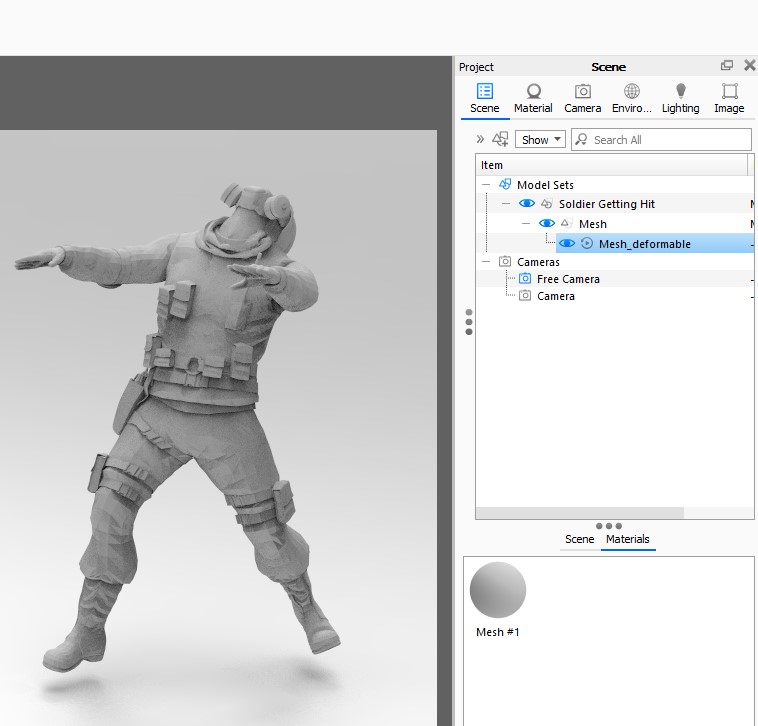Hi all.
I’m attempting to use Adobe’s free auto-rigging / auto-skinning animation tool, Mixamo, to get a character animation into KeyShot (via a conversion into the alembic format using Blender).
This almost works correctly, however, the final mesh in KeyShot is missing its UVs and Textures. After a browse for solutions, I am not sure it is possible to retain these using this workflow.
However, if anyone knows of any tweaks to this process that would solve the issue, or an alternative workflow to achieve a textured animated character in KeyShot, I’d greatly appreciate any solutions. I’ve annotated images to show my process below. Thanks!
(note: I am using Keyshot 9.3 Pro (old dinosaur here, haha!))
1 - Rigged, textured, animated character exported as FBX from Mixamo’s library
2 - The file as it appears imported into Blender
3 - The .abc file export settings used to export the scene from Blender
4 - The .acb import setting used to import the Alembic file into KeyShot
5 - The file as it appears imported into KeyShot. The animated mesh works when played using the Animation timeline.
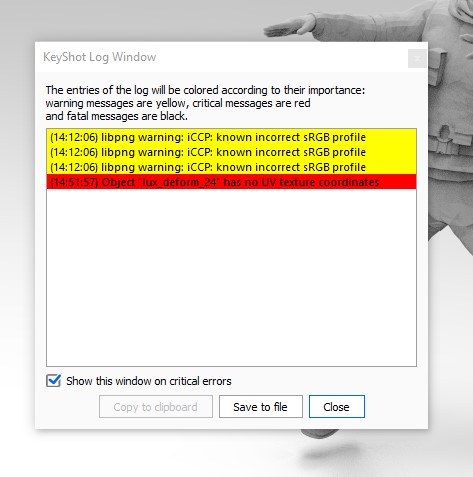
6 - The error message when attempting to apply textures to the mesh via UV mapping
Hey Marcus!
At first I thought it might be KS removing the UV but I dug a bit deeper and I think things go wrong since the Alembic file format itself only supports one UV although Blender exports multiple (which should be handled well with other software).
When enabled, UV maps are exported. Although the Alembic standard only supports a single UV map, Blender exports all UV maps in a way that should be readable by other software.
I wonder if the problem lies within KS9 not being to able to read those exported UVs the right way. If you can I’m happy to take a look at the file to see of the current version of KS handles it differently. While I’m a dinosaur as well I don’t have KS9 installed at the moment but do have KS11 and 2023.3 running.
Currently working on a doc about some limitations of the KS import of files so I’m interested to learn a bit more about this issue. If you want you can send me a private message (or drop a link here) and upload the KSP to wetransfer.com for example.
Hi Oscar!
Thanks very much for your reply, and for offering to take a look at the files; much appreciated! It would be interesting to know if later KS versions handle the files any differently.
Here’s a WeTransfer link including the ultimate KeyShot file and all preceding files from the process described in my original post. Thanks again.
Files link: https://we.tl/t-p9ZEB4xpWK
Hi Marcus,
Short story: KS 2023.3 can just import the FBX with the animation like you see in this clip
Longer story:
I installed KS 9 to test a few things but Alembic seems not the right format for the job. At least, the mesh from the Alembic file gets one material while the model actually has 3 materials. I managed to prevent the missing UV error in your screenshot but that doesn’t help much since KS sees the entire model as one object. That’s exactly the same in KeyShot 2023.3.
Since KS9 is still somewhat limited and doesn’t support modern files like GLB/USD yet the best guess is to puzzle a bit more with FBX.
Importing the FBX does also import animation in KS9 but no deformable animations. So while it shows plenty of keyframes after importing the FBX it doesn’t animate.
I’m not really an animation master or Blender for that matter but I tried to look for a wat to convert the deformable animation to a more traditional animation. I tried some things but I couldn’t get it to work in KeyShot and I’m not sure if it’s even possible to convert to basic animation since a deformable animation actually changes the shape of things.
That being said, I think there has to be a way to ‘freeze’ every single frame so instead of keyframes it gets a bunch of different models with slightly different geometry on every frame of the animation. If you manage to get Blender to do that I think it will work in KS9 as well.
I might try later on if I can figure something out but I’ve always a hard time finding my way in Blender 
Hi Oscar
Thanks so much for your response and the experimentation you’ve done to look into my query, it’s very much appreciated!
I’ll take your advice to leave the Alembic and instead investigate if I can use Blender to alter the animation output in the way you’ve described, so the FBX export can be interpreted correctly by KS9.
If I eventually conclude that a workaround is just too fiddly, then perhaps it’s time for me to finally upgrade - the straightforward FBX import into 2023.3 looks ideal from your video.
Thanks again very much for your help on this, Oscar!
I did another attempt today to see if I could get the geometry freezed every frame in Blender and I’m a Blender noob but couldn’t really figure it out. Maybe I’m also looking with the wrong words since it’s called ‘freeze geometry’ in MODO and could easily be something different in Blender.