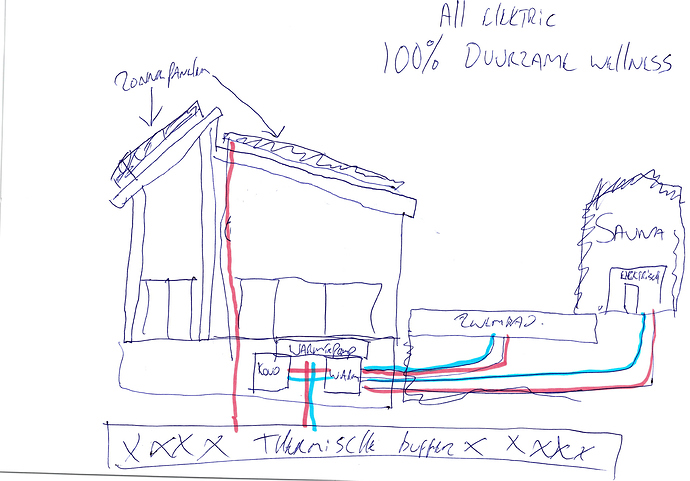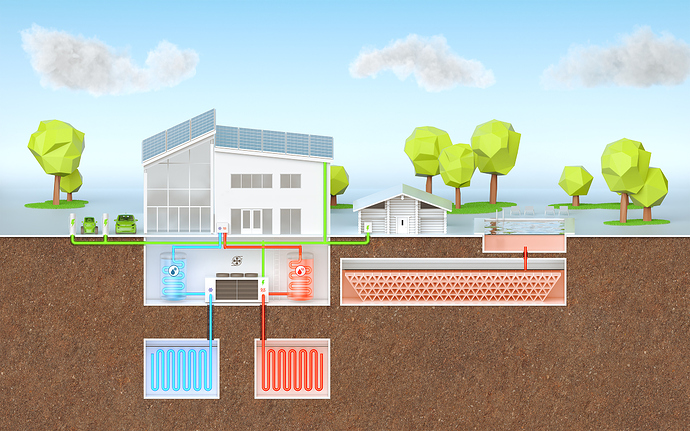I’m doing a little illustration kind of thing and placed some happy fluffy clouds in the scene which are VDB’s inside a cube.
The problem is that the border of the cube holding the VDB impacts other objects as you see in the trees here. I can solve it by scaling down the cube so it’s closer to the shape of the cloud but I was wondering if there was another way to prevent this.
It’s the same with multiple VDB’s, even the transparent cubes have impact on the other cubes while I would think it should have no impact at all since beside the cloud it holds nothing. Impacting the other clouds I solved by moving the clouds away from each other on the Z-axis but that only works now because I render it from the front.
Suggestions welcome 
Shouldn’t really happen, but as a workaround could you use a cutaway cube to stop it from showing?
2 Likes
Thanks! Didn’t think of it, I actually never used the cutaway materials 
Yeah, I have found VDBs quite difficult in KS, the cube can cause shadows to go missing if it’s made contact with the ground and obviously, Clown Passes are a bit of a nightmare because if everything in the scene is within the VDB cube it only picks up the cube.
1 Like
Yeah exactly, I never actually used them but was helping someone with an illustration. And I thought some nice clouds were finishing it  But clown pass is nasty indeed, I would prefer to skip VDB objects entirely for the clown pass so I made a suggestion about that.
But clown pass is nasty indeed, I would prefer to skip VDB objects entirely for the clown pass so I made a suggestion about that.
At first my clouds were really dark but noticed that the ‘scattering direction’ did wonders.
Never knew people were worse in drawing than me but this is input vs. output 
Haha, that’s a nice before and after.
Agree with you on the VDB’s they look amazing sometimes but the work involved is a lot and for me at least slows down my PC/rendering massively (I am getting the laptop you recommended by the way https://www.dell.com/en-uk/shop/laptops-2-in-1-pcs/sr/laptops/nvidia-geforce-rtx-4090?appliedRefinements=41412 on Tuesday next week).
Render looks great by the way too!
1 Like
Yeah I’ve the same concerning render times but well, these were I think not too complicated since it went pretty fast. I sometimes try to get some volumetric light in a scene by using the default ‘fog’ in the material library. Need some more practice with those but think the direction thing can be something I totally overlooked.
Well, it’s a -beast- of a laptop, cool, wonder how you experience it! I’m currently installing a laptop for my dad but that’s a € 600 Lenovo, not that exciting. Must say his old Samsung is now 12 years old and it still works, he has taped some keys to the keyboard but it’s a miracle it survives for so long  This one has an Nvme thing so he can’t do lunch anymore while booting the laptop.
This one has an Nvme thing so he can’t do lunch anymore while booting the laptop.
1 Like

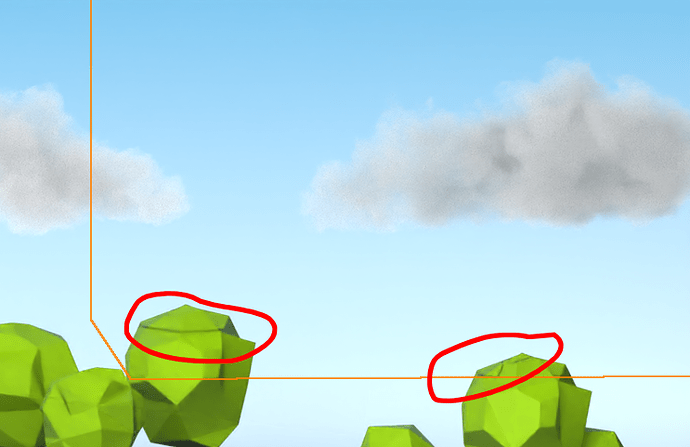

 But clown pass is nasty indeed, I would prefer to skip VDB objects entirely for the clown pass so I made a suggestion about that.
But clown pass is nasty indeed, I would prefer to skip VDB objects entirely for the clown pass so I made a suggestion about that.