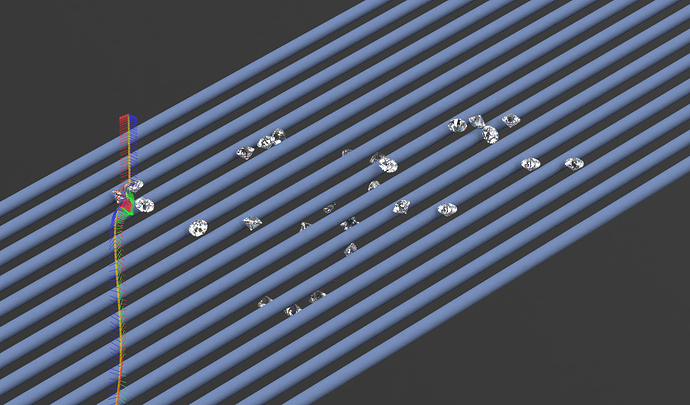I’m again dropping a bunch of diamonds to the floor using the physics simulation feature. Because I want to add some cameras to film them falling I wanted them to fall slower.
I tried to reduce the gravity as I thought, but maybe wrong, that has to do with the speed things drop around this globe. That didn’t really make a big difference so I thought to let it put keyframes at 60fps since that’s the max I can enter.
But if I us that animation and put the timeline at 24fps it won’t take (60/24) 2.5x as long, it seems to just drop keyframes but the duration of the physics animation stays the same.
Maybe I’m thinking wrong of it’s just a limitation but maybe someone has an idea I can try.
EDIT solved, I just had to go way less with the gravity forces. Takes 10 minutes now, bit too much but that’s easy to solve.
Just to add a bit of more context and make it a bit more interesting, this is a really quick, 128 sample render.
I also needed to have the diamonds not fall straight from the air since they would only rotate on first bounce so I added a few cylinders in the scene so they got twisted on their way down. Might help others who want a bit more dynamics:
3 Likes
I like the twist approach! I will admit, I’ve not spent much time with Physics animation since I made that tutorial on it when it first was released. I think the only way to get the slower version is to render higher FPS, then slow it down in your NLE. So, I think in the past I was able to type 240fps and then re-time to 24 in post and get a 10x slower (but still smooth) animation. The issue is that back then, you could not adjust the motion blur. BUT that should not matter as you do get less motion blur when filming at a higher frame rate IRL anyway.
But yeah, not really any way to do speed ramps with this in KeyShot if that’s what you’re asking about. At least not that I’m aware of.
1 Like
Thanks! It’s really fun to play with actually and works much better in 2023.2 than earlier on. I was a bit subtle with changing the gravity to 1 m2/s which was still fast but with 0.01 it’s really slow. But I thought it could be cool to pan the cam around the falling diamonds. It will create a terrible amount of keyframes and long timeline but I only can render a part of it.
I’ll make a note for Luxion since it’s maybe not expected behaviour it will not stretch the timeline when changing fps. If it once worked that would be the easiest option I think.
In some software you can give objects some kind of (random) impulse to get a motion to start with. But this actually worked really well after I changed the size so there were not a few stubborn diamonds which didn’t fall through. With only the force of gravity this also gives a more random idea even if you drop a nice pattern of diamonds on it since the cylinder grid is in a narrow angle they don’t all fall through in same speed which gives a nice touch of randomness.
The speed ramps I can do in the NLE it’s just always a bit guessing how much frames you’ll need. I don’t want to spend too much time rendering frames I won’t actually use. I want to try no to do basically 24 FPS like normal cinematic film and adjust the speed of the cameras so the motion will fit with the 1/48s motion blur, it’s all a bit of a test but I think it can make an interesting video combined with the slomo. Will be continued.