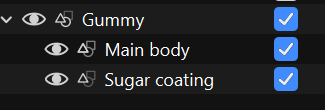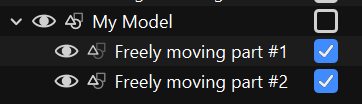Hi Guys,
I’m trying to do a pretty basic physics simulation of gummys dropping around a tub. There is a sugar coating part and main gummy body within the hierarchy of each gummy. as soon as i start the physics simulation they separate but not fully. See animation below. Is there something im missing for these to remain locked in original orientation but to simulate as parts?
I’ve had exactly the same when I was testing something with glass marbles which had a ‘disc’ inside with colours. Once they dropped the discs went outside the glass marble. I’ll try to find the scene and see if I actually fixed it, not sure what I did since it was basically a test.
I found the scene and I cheated a bit. I made the sphere and the disc one mesh and projected a label on the disc.
The same approach won’t work that simple for you since you’ve really two different materials. To do so you can use one UV map with two area’s. One for the sugar and one for the gummy.
So basically you give the entire gummy+sugar the same material so KS will see it as one mesh and it can’t split on physics simulation. You just use an UV-map to make it basically two materials. If you need help, send me a gummy + sugar model 
Update, I fixed this just by taking patterned elements out of group then adding them back in after physics sim was completed. Doesn’t like calculating sub parts while contained in a higher group.
Ah that’s also a cool trick, wouldn’t have thought that would work, nice!
I never saw this rendering of the truck and marbles. Nice scene!
Thanks! I made the model for the toy challenge but still want to render an animation with it, can be nice.
1 Like
I’m a bit late, but there is actually an easier way to achieve this.
You should disable “As Parts”, then make sure to enable the parent groups for simulation, like this:
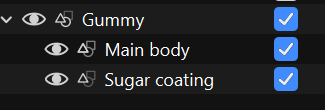
If you have other models in the same scene which you want to simulate like single parts, just make sure that their parent group is not selected, like this:
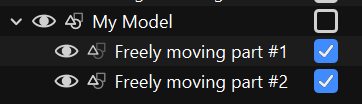
Basically, the takeaway is that the “As Parts” checkbox is never really required. It’s just there for convenience, when you know you want to simulate everything in your scene individually. You can achieve all combinations of simulations with the “As Parts” unchecked, while having it checked will prevent you from simulating with linked parts.
Of course, this confusion is on us. The dialog itself does a poor job at explaining the behavior, and the manual does not help much to understand how to configure your scene properly. This is something we are looking to improve (both the UX and the manual), but as always, it has to arrive at the top of our todo list… 
In any case, if something is still unclear, I’d be happy to help.
By the way, in the upcoming version of Keyshot, there will be a tiny improvement to the physics simulation dialog, where you can bulk-check all items that are selected in the scene tree.
In 2023 you can only toggle items one by one, which is a hindrance when you need to animate many parts but not their parent groups.
1 Like