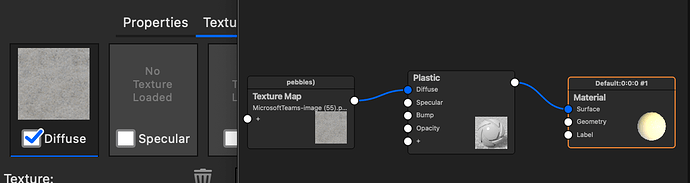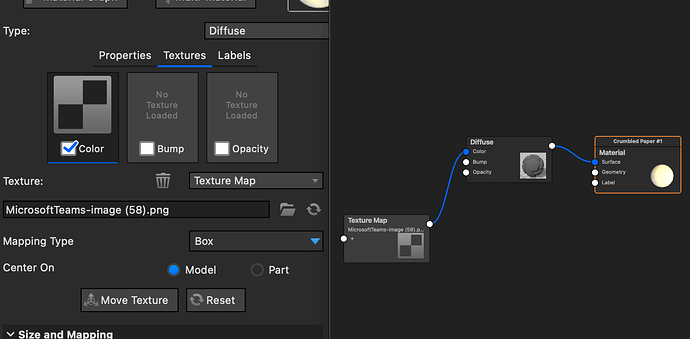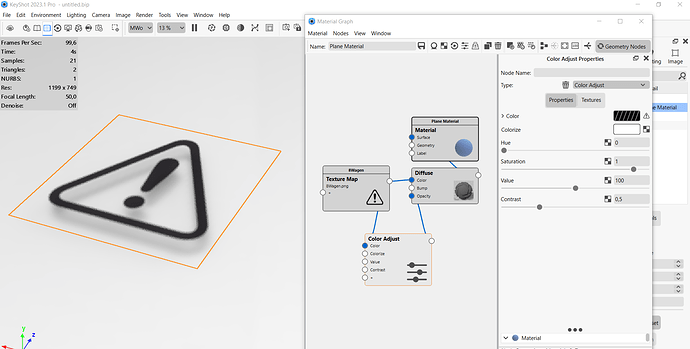I’m having a new problem where Keyshot is unable to apply pngs as a label, in the diffuse channel, or in any other channel. Sometimes I can convert the image to jpg and it works fine, but I usually need the transparent background of png. I’ve tried with multiple different pngs.
Here’s an image of a jpg that’s working compared to a png that’s not working in the material editor:
The problem is I think Microsoft Teams. I don’t use Teams but I looked around a bit and it seems you have the issue mentioned here: Images uploaded through teams convert to PNG’s upon download - Microsoft Community Hub
So basically Teams renames a picture to PNG while it’s basically still a JPG. To be sure they are actually PNG images you can just open them in Photoshop and see if it gives an error, or, you rename the extention to jpg which should do the trick.
From other topics I wouldn’t advice to use Microsoft Teams to transfer images since it seems to convert/rename/etc images which is most of the time not what you want anyway. Bit like Whatsapp which is also not really the way you want your images to be transfered since it resizes etc.
1 Like