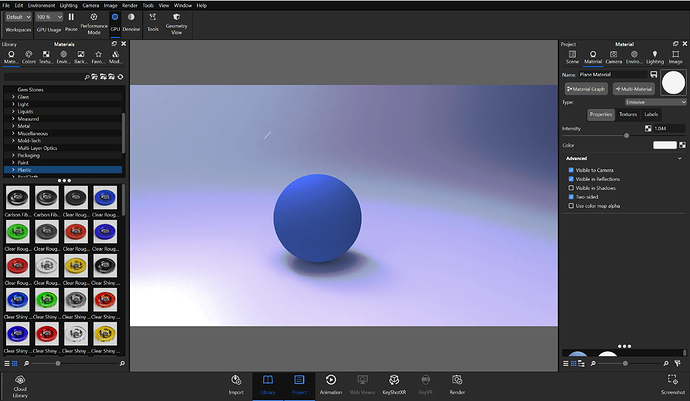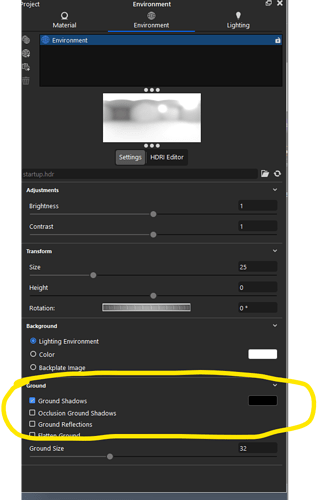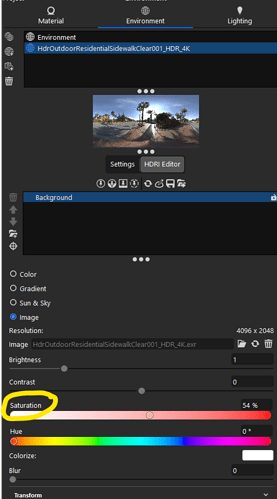Please see above screenshot for additional clarity. For whatever reason, all my shadows are appearing purple, as are the whites in the background. I am a new Keyshot user and did not realize until I completed a render that everything was not in fact that purple.
I have tried:
- Uninstalling and reinstalling Keyshot
- Creating brand new files to see how they would perform
Has anyone else run into this problem, or have any possible solutions to offer? Thank you!
Don’t use gradient pins in HDRI editor
Hi Matt,
Thank you for your response. Unfortunately, neither of these methods fixed the problem. Everything still appears to have the purple tinge to it. I have created multiple new files and the problem still persists.
Hi Marco,
Thank you for the suggestion. Even after changing to color and sun and sky options, the purple tinge still persists. Even in a brand new file, I still have the same issue.
can you post a project file and we can open it up and see if we get the same results?
Looks like the light is bouncing off the ball and reflecting on the other object, your ground plane or physical backdrop.
If the ball is the only model in your scene then I don’t know sorry.
You have a plane in the scene from what I can see from your image. If you hide that plane do you have the same issue?
This looks like the color profile that the monitor uses is incorrect. KeyShot loads an .icc profile for the monitor to accurately replicate the colors on different screens. The active profile is managed by the Operating System. You can try to see what profile it is using and perhaps change that. There is a guide here on where to find the .icc profile for the current screen on Windows (https://support.microsoft.com/en-us/windows/about-color-management-2a2ed8fa-cf09-83c5-e55c-d1428519f616).
I would also be interested to know if you are running KeyShot from a remote desktop or how exactly it is run?
Hope this is helpful
Or change the ball to white, see if the same thing happens