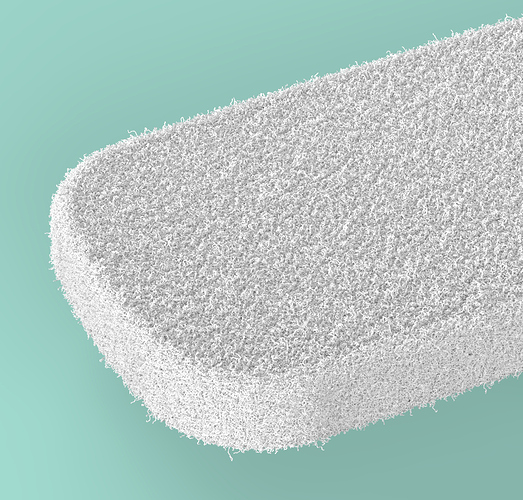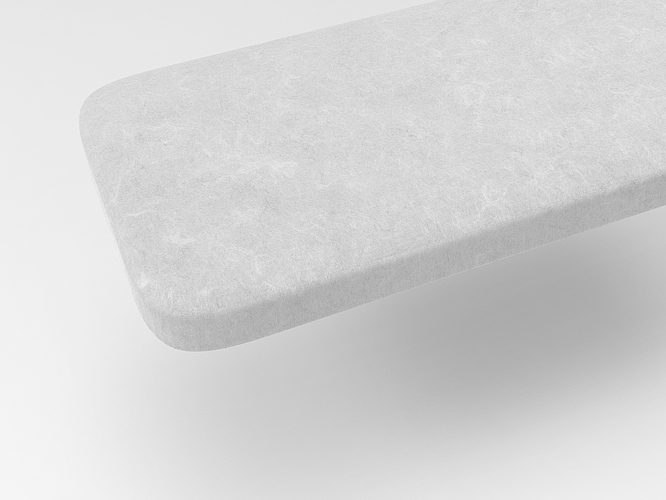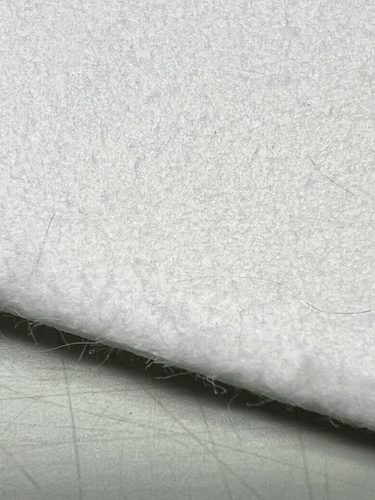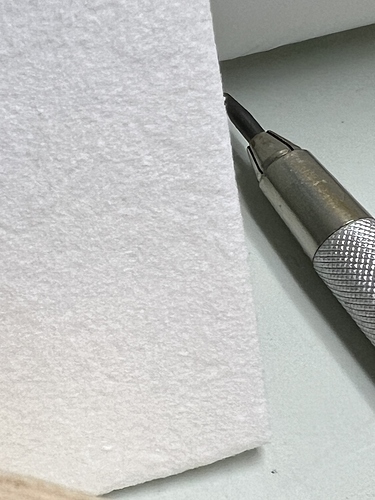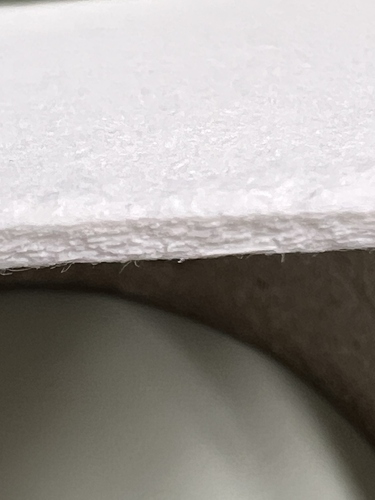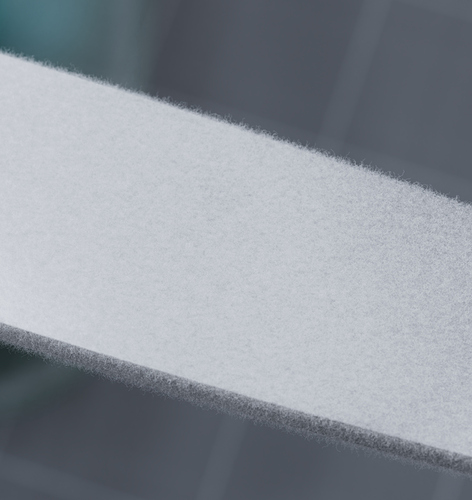I am struggling to create a realistic cotton material that replicates a compressed 2mm thick absorbent pad. https://geneseesci.com/productimages_new/FilterPaperGeneral.webp Any help would be appreciated.
I personally probably would download a stock image of a coffee filter then turn it into a bump map and use the stock image as the color to kinda fake it. I suppose it really depends on what you are using it for. Here is an image from Shutterstock.
Interesting material. I once did some industrial grade clean room filters and I think they also had such material in them. The renders I did back then were not such close-ups I needed a really nice material but if I would try to make something like that I think I would use the scattering medium > foam from the library as base and maybe put some label on top with certain opacity to get a bit better overall look.
I guess you need it as a close up material? Might try a bit this weekend, and hope Will G jumps in, he’s the material king.
Yeah Will G is the best for sure. That said I will maybe give what you suggest a try. The device I am working on is very small and the pad material is pretty visible and a key part of the overall final image. At one point I was thinking about using fly away fibers and got something close but material graphs are my nemesis.
On closer examination, it also looks kinda like a felt kind of texture. You could probably purchase this texture from Poliigon and apply it to the material graph.
https://www.poliigon.com/texture/felt-texture-grey/3262
If you need a tutorial on how to properly attach the materials to the nodes, Will Gibbons has a good tutorial with a cheat sheet to download on how to deploy them. I actually have the cheat sheet posted on my wall in my office 
That does look pretty good. I think what I was trying to do is modify a fly away fiber material so that the fibers lay down on the surface but what you show looks like a great compromise to that level of detail. Is this something you can share?
Hi John,
Totally fine of course!
I think scale is really important, because fibres will have a certain size. What I did was using a mask I created from ‘Himalaya Paper’ as scattering medium so it would be a bit translucent. On top of it I placed also that texture as label but mirrored. Just for some structure.
Than I also rendered ‘fibres’ in Photoshop which I used as a label as well with. Both labels are not full opaque but you need a bit of structure at the top I think.
I also played with some displacement but that caused also caused tiny shadows which made it look too dirty and because the base material is quite translucent you don’t want shadow of the structure itself.
Not sure if you actually need the ‘scattering medium’ node. But I think you that really depends on how the real thing looks at that size and if you could for example almost look through it or not since it’s only 2mm.
Another idea you could try is to model the pad as some actual layers so you might have a bit more control over the final looks. I’m not sure if it already exists what you model and if you have it next to you, if not I would ask the client for a close up photo of the felt/cotton so you know exactly how large the fibres appear.
Here is the file: https://we.tl/t-llJmmiD3bV
Good luck!
I will take a look and see how this appears on the geometry. The material is almost paper like but imagine a piece of paper about 2mm thick with small fibers visible on the edges. I am just glad someone on here is willing to help me out. I’ll send you a screen shot once i get the hang of the material tree and make modifications if necessary. Thanks again. John
That material is pretty dense. Taking up allot of horsepower. It’s pretty close but very difficult for my machine to do anything with. I’ll keep playing around with it some more.
You are absolutely right the material is really heavy to render. That’s mainly because I used the scattering medium material node.
My idea was a bit that you need some kind of sub surface scattering since the pad is not as solid as for example a piece of plastic. If you would shine a really bright light on it I assume the light penetrates the edges of the pad.
If you can post a macro image of the actual material it might help others but maybe you’re under NDA. I do get the fibres on the side of the pad, They would appear pretty long I can image because the pad is so small.
I play some FlightSimulator now and than and for example the seats of a plane are often covered with sheep skin. Since it has to be real time rendered in a game they use like 100s of simple pieces of geometry with a transparant image of some fibers/structure and scatter that al over the base of the material.
Such a trick might also work well in KeyShot but never tried actually using it. If I’ve a bit of time this afternoon I might try and scatter some things around to see how well it works. The big advantage is that it doesn’t increase render times like crazy.
I’ll get back to you, interesting test for me as well 
Huge improvement but it’s a tough cookie. Had some other things to finish but might give it another try. It’s really a pressed cotton surface if you look at the macro’s so the fly away fibres are mainly on the sides where the material is cut. Surface is also more rough than I expected it to be.
Yeah, I’ve found KeyShot to really struggle with anythign that looks like a paper/pulp composite. Things like this, fiberglass, wool, etc all are pretty much impossible. The closest I got was when I rendered this Qtip a few years ago:
So I have been out and decided to check to see if anyone had added to the thread and viola! It looks as though your adding an underlying twist texture and layering the fuzz over the top of that and then likely using an additional mask to vary that across the surface. That’s pretty close.
of that and then likely using an additional mask to vary that across the surface. That’s pretty close.