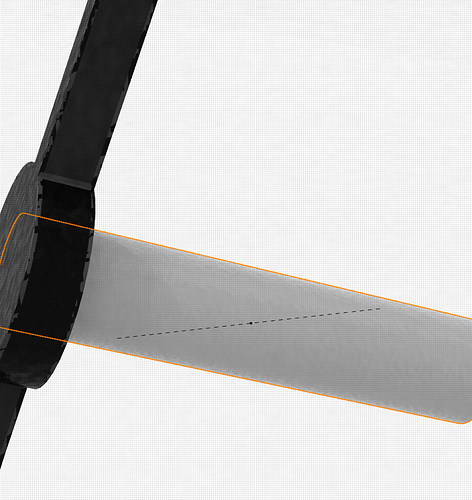Hello.
New issue i cant figure out, im trying to animate a ticking second hand. I understand how to do it but when i go to animate it around my pivot point it dosnt follow the piviot points axis.
Heres the file:
BALL CLOCK
It seems to be using the pivot point as the rotation point but not its angle.
Thanks
Luke
So just been watching videos on youtube. is there a way of changing that axis so it runs through the centre of my pivot?
It’s rather about how this pivot was modelled and imported. If you know (or can measure) angle of tilt of pivot, fastest solution is just add some geometry in KS, center it on dial and tilt at same degree. Then use this geometry as pivot.
1 Like
Thanks, I modelled it in Rhino and imported it straight in through there. Ok i will try the Geometry in KS and go from there! Thanks for the help!
Hi Luke,
If you want to have custom pivot point inside KS from Rhino file, you must use rhino blocks technique.
Make block for each parts and place origin as you want. Check on google/youtube how to manage blocks. It works perfectly.
It allows to map texture on parts instead of model, perfect for screws and similar parts.
Best
2 Likes
Thanks!
Yeah, after some research last night i found this old thread from 2017 that mentioned the same thing:
https://forum.keyshot.com/index.php?topic=20438.0
but i couldn’t get it to work still, think there’s something i was missing! I got the animation working in the end but using KS geometry as the pivot.
I shall have another play later to see if i can perfect this!