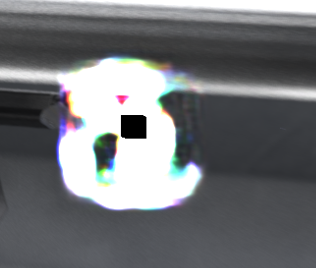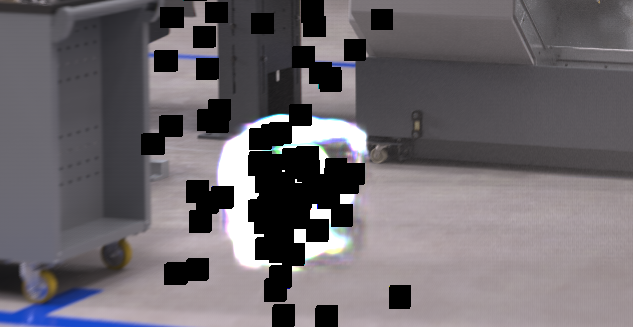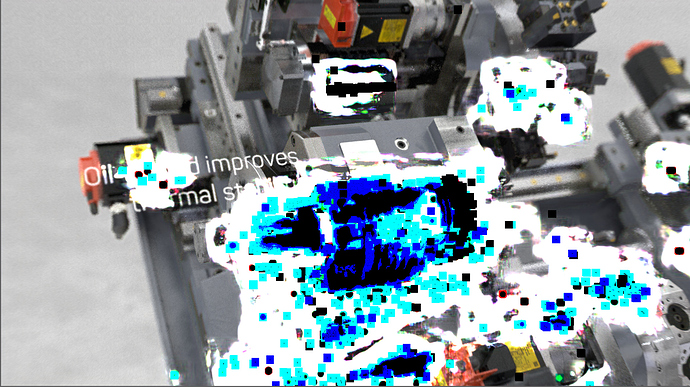Hey everybody,
Yesyerday I updated to the KS 12.2.2.4 version and some strage things started to be seen on the scene. Some black dots like death pixels and rainbow-like white flashes have started to appear on the preview window. They even seem to increase with the amount of samples. I am not using any scattering medium material in the scene either.

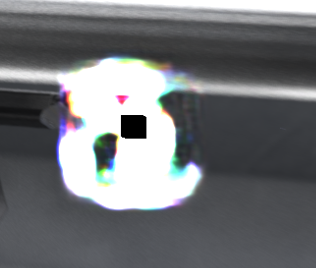
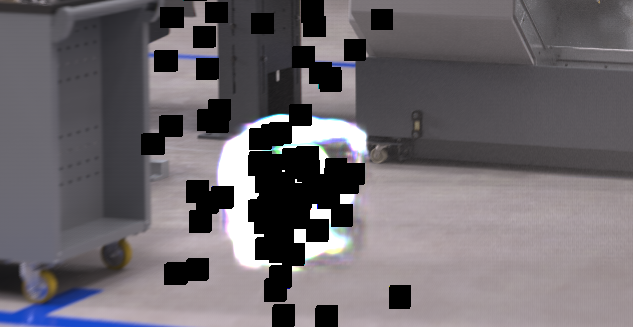
I thought this could be only a problem shown on the preview, but it appears on the final render too.
Is there any parameter that can erase this problem? It might be an issue from this update?
Thank you!
1 Like
This looks like a regression to me. I experienced this in a previous build when using denoise and bloom. I think there’s a very small white pixel there that’s causing the issue. If you disable either of those features does it go away?
Maybe worth @Inactive-Member-91974448 or @niko.planke noting this.
Like Will I also remember seeing it with an earlier build. Not sure if it will change anything but do you have latest Nvidia drivers installed?
I personally always use the Studio Drivers instead of the Game Ready Drivers although it doesn’t matter that much these days I think.
Hey,
Yes this indeed looks like a regression, would it be possible to provide the scene?
This kind of issue often require a very specific setup.
Often it can be narrowed down to a small and specific set of parts and materials.
If you can identify the part you might be able to modify its material to enable you to continue working while we investigate.
Hello everyone,
Thank you so much for your quick answers! I’ve trying different stuff you guys suggested and these are the results:
- First, I’ve realised this problems happend punctually. However, activating a part with plastic(cloudy) material creates the biggest issue seen until now. We have lots of high refractive materials… this might be the root of the problem? Opening and closing the program does not solve the problem btw.
- The issue continues after updating Studio Nvidia drivers.
- Turning down denoising and bloom change the effect appearance but it still happend.
We are making renders with full CNC lathe machines. with lots of triangles (over 600M) and classified information… This makes for us imposible to send you the scene.
Is there any option to go back to the version before this problem happened?
Hey,
We are of course always open to signing an NDA when it comes to customer scenes, but if you cannot send us the scene, are you able to give us a list of all materials in this scene?
You can always install an older version. Depending on how old it will replace the current KeyShot.
Do you know with which version this started to happen? I think Luxion is currently working on a page with older ‘12/2023’ versions to download but if you know when it still worked I can try to figure out a link to an old file or upload an older installer I’ve still in my downloads dir.
Already puzzled a bit, links are from official server.
These versions will replace each other but I think loading a newer file into an older 2023.x should work although you will get a warning.
2023.1 / 12.0.0.186 (from around March)
https://download.keyshot.com/keyshot2023/keyshot_win64_2023.1_12.0.0.186.exe
2023.2 / 12.1.0.103 (from around June)
https://download.keyshot.com/keyshot2023/keyshot_win64_2023.2_12.1.0.103.exe
2023.2 / 12.1.1.12 (from around August)
https://download.keyshot.com/keyshot2023/keyshot_win64_2023.2_12.1.1.12.exe
2023.3 / 12.2.2.4 (current version)
https://download.keyshot.com/keyshot2023/keyshot_win64_2023.3_12.2.2.4.exe
Think these were the main releases from this year. @synje.andersen, correct me if I’m wrong 
Hello Synje,
I’m going to explore the NDA path with the team but I’m not very positive with the answer. Also we are talking about a file over 18Gb…
About the material list, we are over 600 different materials on the scene… Is a quite complex one. Idon’t know if there is a quick way to send you that info.
I have been trying the same plastic(cloudy) material of the image in another simple scene and it’s not makig any issue.
Hello Oscar,
Thank you so much for the links. As expected, when opening the file, an alert appear related to opening a file of a upgraded version. Hope nothing is lost.
Nevertheless, when rendering in local everything looked OK but the problem was still there with network rendering. So we have downgraded the Network rendering to an older version too. This seems to be working!
Is clear that the problem is directly related to the versions 12.2… in both Keyshot and Network rendering.
When I was testing things I never noticed an actual issue when I loaded a newer model into a bit older version but I must say I didn’t test it with models of 19GB and that many materials.
If I’m correct there were some changes regarding GPU rendering in the 12.2.x versions so it might help @Inactive-Member-91974448 already to have some idea of where to look for the issue.
I’ll try if I can replicate the issue with a generic 3D model and I think you can be right with the cloudy plastics, I’ve seen it before while testing.