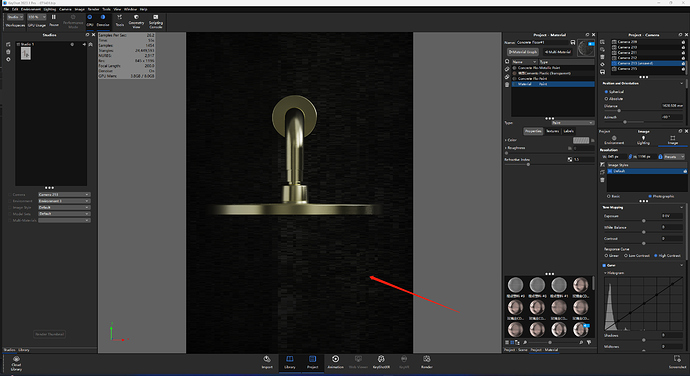Anybody knows why this happened? The quality of the texture is good enough, and it should not be rough like this(the following is the texture map), what’s wrong with this map, any idea?
Hard to tell for sure just by this screenshot, but I think you could start by checking scaling and mapping.
1 Like
Yeah it looks a bit like you use planar map but it’s not flat on the objects surface so you get a kind of stretched image.
1 Like
I sometimes get this if I’m using a Keyshot plane which I have scaled and the texture has scaled with it.
1 Like