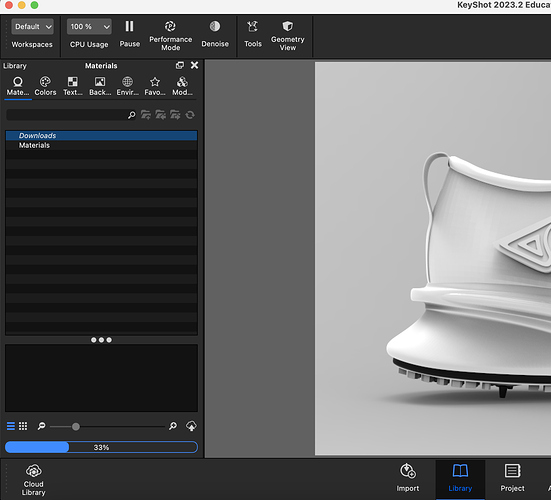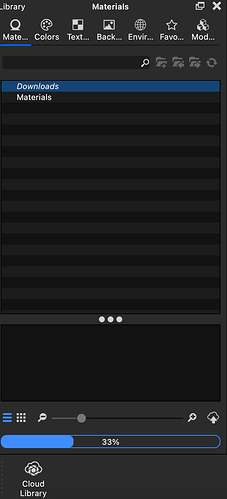I recently purchased the Keyshot education version for my project. I tried to render one of my cad models, and it worked perfectly fine. However, now I cannot see any materials, textures, or environments in the library panel. And at the bottom of the library panel, it is stuck at 33% for a few days. I tried to reinstall the software, update my mac os but nothing seemed to work
How do I find/get the materials, colors, and textures back in the library panel?
I’m not using a Mac but if I look in the manual your resources should be here:
On a Mac, your KeyShot 2023 resources folder is saved inside the “Application Support”: /Library/Application Support/KeyShot 2023
So there you’ll find folders for every kind of item, materials/models/etc.
You could try to check the permissions so you’re sure it can write there as well.
You must have read and write permissions to your KeyShot 2023 folder in order to save renders, animations, and more. Here’s how to set permissions:
- Right click the KeyShot 2023 resources folder and select “Get Info.”
- Expand “Sharing & Permissions” and unlock access.
- Change all privileges to “Read & Write.”
- Click the settings button and select “Apply to enclosed items…”
- Click “OK” and close the window.
You can also check if there is any content in there. That blue bar is actually what you see if it indexes all content. It’s weird you see 33% but still no content. Can’t imagine the educational version ships without them.
There is just a new release/update of KS so maybe install that one and see if that solves anything.
1 Like
Hi Aarya,
We did have reports of some issues with our last release related to resources and so we have released a fix.
Please download the installer below and let us know if it resolves your issue:
For Windows: 2023.2
For Mac: 2023.2
I saw that you also sent in a support ticket and have responded to that as well. If this does not resolve the issue, please let us know in your support ticket so that we can troubleshoot this further.
1 Like
Thanks so much Esther! I downloaded the new installer that you had mentioned in your message and my issue was resolved!
1 Like