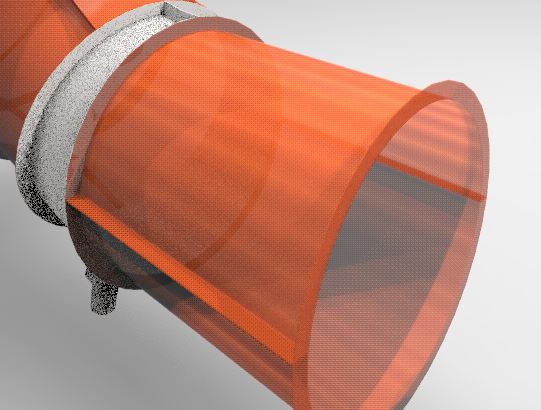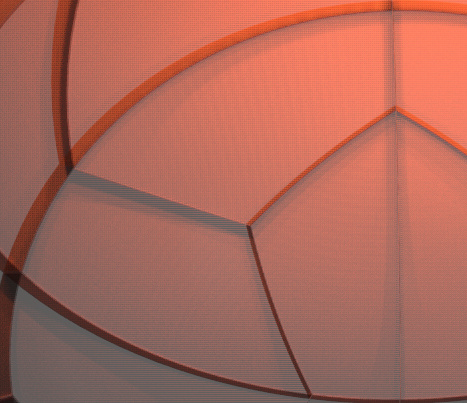I have some parts that are using a translucent material (just a simple color, no textures, bumps, etc), but for some reason these stripes/bands appear. I’ve tried adjusting every setting and googling everything I can think of but nothing is coming up to explain this. Hoping someone on there knows what it is and how to get rid of it…
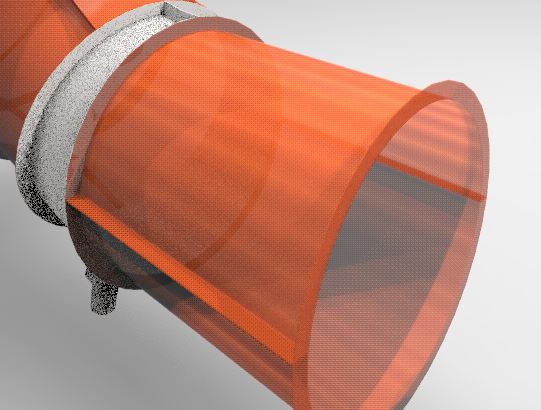
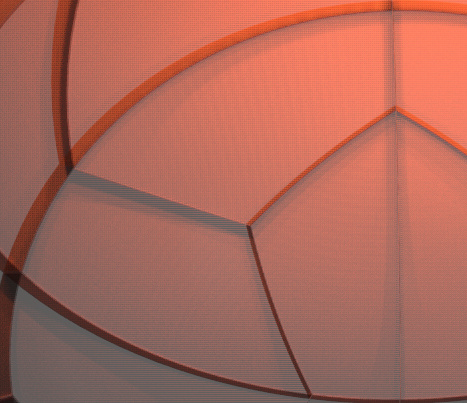
What you see is moiré, think that’s also the word in English. The same thing you will get if someone has a shirt with fine motive and he gets on TV. The pattern of the shirt will cross with the pattern of the tv/cam which creates this effect.
Here is the wiki about the effect: Moiré pattern - Wikipedia
It also sometimes happens when you rotate something with a fine pattern in Photoshop or scale an image down.
Not always easy to prevent, especially with a fine structure like your scene. You can cheat a bit and use some depth of field so the structure is not sensitive for the effect but you’ll loose of course the structure.
What could work is to render it like double size and maybe that makes the tiny holes large enough so you don’t get moiré. But what can happen it will appear if you scale it down or for example print it in a brochure.
If you have a piece of that fabric lying around you can also just see it if you would have too layers above each other and have it on a certain angle. Your eyes will catch some kind of a weird pattern.
Thanks for the reply… I was hoping it was something more easy to fix. I’ll try scaling up my objects and see how that works. For what I’m doing the scale doesn’t matter, the objects are being used alone so if I blow them up huge it won’t matter.
Oscar nailed it, that’s what it is. Its the interference pattern between your texture and the display. Coming from 15 years in the video industry, we always had to be on the lookout for this in stuff like interviews. Always had spare shirts and ties for people to change into, even though we would tell them no patterns, solid colors only! When we were stuck, you could knock it slightly out of focus and try to get rid of it. Unfortunatley there is no easy way to get rid of it. Lots of testing and angles, textures and stuff.
If you want I can take a look at the scene if you share it somewhere but it really can be a puzzle especially if you also want to animate things. First thing I would try is to render it a lot larger. For a test you can just select a region to render so you’ll know faster if it works or not.
Like Matt also states, sometimes you just can’t get rid so it’s more a matter of how to make it least obvious.
side info:
It can also be terrible with offset print since you work with a fine raster and it’s the reason the cmyk offset plates all have their own ‘angle’ of the raster. Yellow at 90 degrees since that angle is most sensitive for moiré so that’s why they gave yellow that angle.
If you look at offset printed folders for example where people were knitted clothes or clothes with a fine print I’m sure you’ll either notice moiré or you see all is a bit blurred to prevent it.