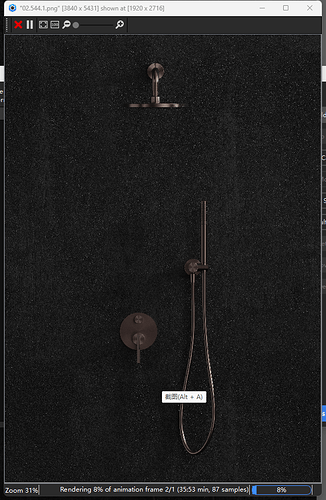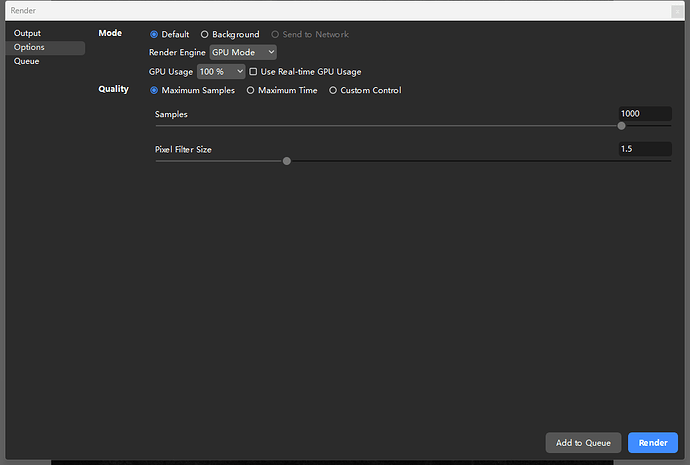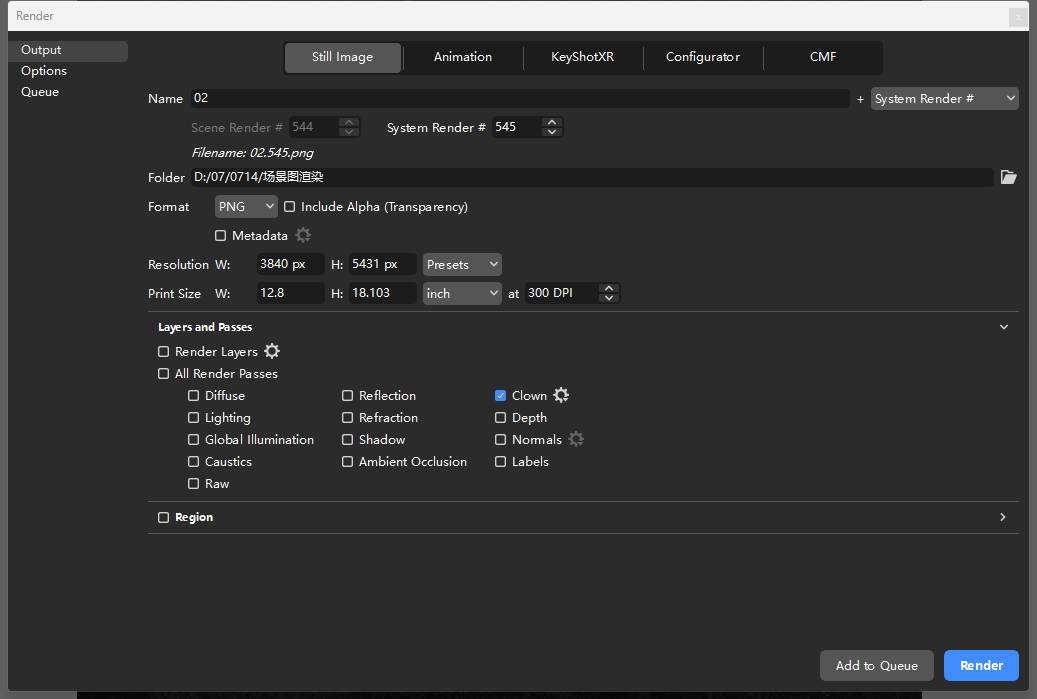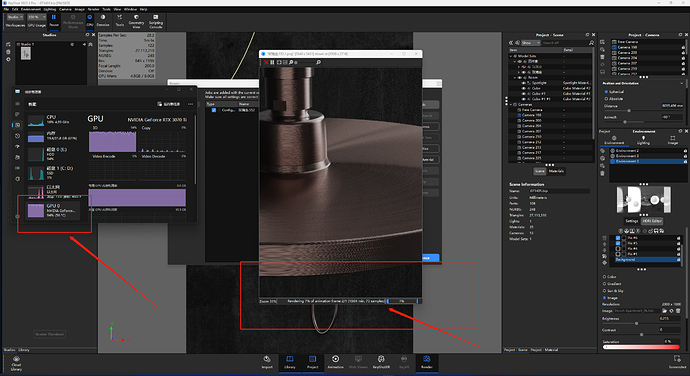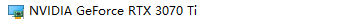
I can’t stand that it took about 40 minutes to render 8% with a 3070Ti GPU, is this normal? If I want to do more scenario renderings, should I update GPU to like 40 series?
And what I felt strange is that it took only 30-40 minutes to finish a rendering just several days before with the same setting, why?
If you didn’t change settings or materials it’s strange. I’ve also noticed sometimes that suddenly it took more time to get the same amount of samples in exactly the same scene. I’m just not sure what is causing it.
I’ve the feeling it might be another program/application which also uses the GPU and KeyShot is so nice to wait a bit if the other program needs the GPU.
Try to see what happens if you check the ‘Use Real-time GPU usage’ in the render settings. Normally I don’t notice any difference but maybe it helps in these cases.
If I notice it takes way longer to get some samples than in the real time viewport I most of the time stop the render and look at other programs I’ve running. It should be roughly like the viewport I think (well, if you have them same size).
Of course you can buy a faster card but 40 minutes for just 8% seems just not really right. Fastest card currently is a RTX4090. Besides the speed I think a benefit of another GPU is more memory. Your scenes don’t have that much textures most of the time but when I went from a 1070 with 8GB to a 2080Ti with 11GB those extra 3GB helped me a lot actually. Depends totally on your scene of course but a lot of times I was just around the 8GB with my textures.
1 Like
Yes, you’re right, my gpu is 3070 with 8GB, it seems it is a little chanllenging for it to handle the scenario rendering
But the 30-40 minutes are normal I think if you render 1000 passes on that resolution. Having just 8% at 40 minutes is strange. I would try again using that 'Use Real-time GPU usage.
You are also rendering a really dark scene which is harder to calculate. I think you can also save time if you render it with more light and afterwards make it darker in POST.
The 4090 will be around 2.8x as fast as the 3070Ti I think, that’s based on V-Ray benchmarks. Looking at some KeyShot benchmarks I think that will be around the same. More VRAM doesn’t help you to get faster renders, it can just hold bigger scenes with more textures.
The same situation happened again, while it took only 15 mins to finish the same render
Odd, if you restart KS and start the same render again does the same happens? This all looks normal to me beside the time. I’ve tried to reproduce this when I had the same but until now I didn’t manage to do something in KS what suddenly causes it to render much slower.
Maybe try to re-tesselate the geometry?
I cannot see it clearly on the first picture, but it seems as if the objects are quite easy/basic shapes, therefore over 27 million triangles is quite high to me.
Maybe that causes the issue?
How many triangles usually do you think is normal?
OK, that’s fine, would you mind watching my newest post about Distorted UV map? It’s much more important to me than this one
As mentioned before, I cannot see excatly how many objects are there in the setting, but since it’s only cylindrical shapes, I would assume around 2 million?
Also, do you use any very difficult-to-calculate materials, such as bumped glass?
How big are those parts?
Maybe you can share the file?
The file is too big and it became normal this morning, I felt odd about this
Hmm, strange, but out of experience Keyshot tends to do that from time to time.
In the end, good for you it’s working now.