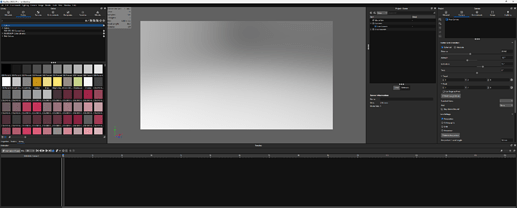Is someone able to tell me if it’s possible to select a part from outside the ‘Scene’ tab? Is there a hotkey or something? Please tell me there is… 
Hi Ben,
On my side I moved out the project scene tab from the project panel in order to keep it always visible. As it is always accessible, you will be able to always select your part.
It’s easier if you have at least dual screen or ultra-wide screen as it needs more space on your screen to show project panel and scene tab separatly.
Hope it helps you.
Pierre
If you’re not in the scene tab the part wont be highlighted, but if you right click and select move part you should still be able to move it.
As Harry mentioned, you can click with LMB on any part and use Ctrl+D to move an object.
BTW, Ctrl+D while move object dialog is active, works like OK icon.
Select any other part and hit Ctrl+D again to move the selected one.
RMB on any part will effect this part with any feature / option you start.
CheerEO
Marco